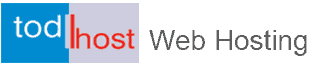Having your email deliver to the spam folder would mean a email open rate for your campaigns. In some cases, subscribers and your business partners never really get the chance to open emails that deliver into the spam folder until their mailbox get full and they are looking for ways to clean them up by deleting unnecessary mails.
So today, we examine this very crucial aspect of your business which fundamentally affect your performance and work. We’ll share the most common and probable reasons why your emails go to spam, and how to make sure you can address this problem. Then, we will further discuss some tips that can help your avoid or prevent your emails from ending up in the spam folder.
We will wind up with some of the useful spam checkers that you can use to test your email campaigns.
Table of Contents
- Reasons Why Emails Go to Spam
- How to Avoid Emails Ending Up in Spam Folder
- Spam Filter Testing and Spam Checkers
But frankly, we recommend you take the entire article. Because by the end of this post, you’ll not only know why your emails go to spam, but you’ll also know exactly how to get back to your subscribers’ inbox.
Let’s dive in.
If you prefer written instructions, then please continue reading.
Why Emails Go to Spam Instead of Inbox
Emails generally have an inbox placement rate of about 83%. That means roughly 1 in 6 emails have deliverability issues and get sent to spam or blocked. Because emails are so important for business, achieving a higher than 83percent, may be 100% inbox placement rate will be perfectly fine because it can hurt your business if very important emails go to spam.
The Danger of Emails Going Into Spam Folder
Business and Profit Loses. When your emails go to the spam folder, you can lose out on the business and profits you could make had your emails landed in the target inbox. About 90% of email users do not visit their spam folder to check mails. Some email users will simply empty the entire spam folder. Because of the risk of business losses involved with having your emails land in the spam folder, it is important to pay attention to remove all impediments to having your email go to the target inbox.
Further reading:
Basic Steps to Improve Your Email Delivery
How to create, check and manage your email in cPanel
Reasons Why Emails Go to Spam
There are many reasons your email will eventually land into the spam box. While some are well outside your control, there are some few tips that should guide you when you find your emails going to spam.
1. Rigorous Spam Filtering
One major reason your emails go to spam is that spam filtering system from email providers have become more rigorous recently. However, while the email service providers like Google and Yahoo are cracking down on spam to better serve their customers, the spam filtering system is not yet perfect thereby leading to situations where legitimate emails also can end up in the spam folder.
2. You Are Targeting the Wrong Audience
One of the factors affecting email deliverability is subscriber engagement. When you find your emails being inaccurately marked as spam, it could just be that you have low engagement rates.
And one of the causes of low engagement rates is having the wrong audience on your email list. When your audience is wrong, they simply wouldn't read your mails and this leads to low subscriber engagement. It triggers the spam assassin to see such emails as unwanted and they are directed to the spam folder.
We recommend that you focus on getting the right kind of subscribers.
Further reading: How Do I Login To the Client Area on Todhost?
3. Not Having Permission to Email Subscribers
The simple definition for spam email would be an unsolicited mail. The first rule of email marketing is that you do not have to buy subscribers email list or some list of email addresses, or you risk violating the CAN-SPAM Act and may be subject to penalties.
To get permission, you’ll need an opt-in form on your website that makes it very clear that your visitors are subscribing to your email list. Users will now get it clear that by filling the form, they are joining your email list. Another way you cause problems for your email campaign is that you build your email list manually. This also violates the CAN-SPAM Act because the email owners did not give you permission.
4. Red Flag on Your IP Address Because it Has Been Used for Spam
This is one of the big dangers and can be complicated when you are trying to address the spam issue. Even when you have not sent unsolicited emails, your emails could get flagged if your IP address was used for spam in the past.
If you send your campaigns through a shared server and use a shared IP address, you can still face email delivery issues if just one customer using the same server with you will engage in spam.
We constantly keep an eye on our servers to watch out for email delivery issues and respond immediately. But we can also be very hard when we find a deliberate spam activity.
Another way you can avoid being affected by what other server users do is to to get a dedicated IP address from your web host.
Further reading: Email Problems: What Should I do?
5. Low Engagement Rates
Email providers check if your emails are not opened and are simply deleted, it suggests the receiver doesn't want them and the email provider simply respond by sending emails from such sources to the spam folder. So it is important to do as much as possible to increase engagement with your emails. This starts with your subject lines and how much value users find from your email content.
6. Spam Complaints From Subscribers
Even when you run a legitimate email campaign from subscribers and they do not remember you, your email stand a chance of being marked as spam and sometimes they report you.
Each time an email is reported as spam, the complaint gets recorded by the mailbox provider. Once the complaints exceed a certain threshold, all emails from the reported email address goes straight into the spam folder.
One way you can address this issue is to brand. This will include using images, colors, typography, voice, etc.
7. Inactive Email Accounts
The spam filtering algorithms of email service providers look at the ratio of active to inactive email accounts on your list. The also consider accounts that are rarely used. Generally speaking, an email account that hasn’t been used for a long time can be a red flag if you send mail to or from such accounts.
To address this, clean up your email list periodically of any subscribers who are not actively engaging with your email campaigns and clean your own email list, removing inactive accounts after all, you don't really need many email accounts to function optimally as a business.
Further reading: How to Troubleshoot and Resolve Email Problems
8. Email Subject Line is Misleading
The CAN-SPAM act states that it’s against the law to intentionally mislead someone with your subject line to induce them to view the message.
It is wrong and a violation of standard acceptable practice to mislead users with subject lines. People feel really offended to find an attractive subject line only to be confronted with a promotional message when they open the email. That gets them to mark the email as spam or to report the sender to the email service provider.
9. Inaccurate Email From Information
It is against the CAN-SPAM ACT to mislead anyone with your “from,” “to,” “reply-to,” and routing information. You should not try to mislead users about the sender of an email message. For example, it is out of place to mislead users that an email if from the organization's management whereas it is not..
Don't send messages with false information which clearly shows an intention to mislead.
10. No Physical Address Included
You are required to include a physical address which must be your physical address, a registered post office box or a private mailbox registered with a commercial mail receiving agency established under Postal Service regulations.
This can simply be placed above your Unsubscribe button at the bottom of your email campaign.
11. Not Including an Unsubscribe Button
It is important that while you strive to craft compelling messages you should also give them an option to opt out of your email campaign if they wish. Failing to do this can only increase the spam complaints against your campaigns and that eventually hurt your email campaigns.
12. Using Spam Trigger Words
Spam filters can be triggered by certain words in the subject line or the body of the email. Some of these spam trigger words are:
- Amazing
- Cancel at any time
- Check or money order
- Click here
- Congratulations
- Dear friend
- For only ($)
- Free or toll-free
- Great offer
- Guarantee
- Increase sales
- Order now
- Promise you
- Risk-free
- Special promotion
- This is not spam
- Winner
If your email provider have a built-in tool that checks your emails for spam trigger words, you risk having your email ending up in spam if you use these words. In some cases, that could involve exceeding a certain threshold. You may want to contact your email provider for a guide on any spam trigger words.
Further reading: How to enable spam assasin in cPanel
13. You Are Using HTML Emails That Don’t Follow Best Practices
This will not apply if you are sending text-only emails. However, if you are sending HTML emails which allows you to add some branding elements to help with engagement, you need to add such elements like brand name and logo.
Here are some best practices to follow in sending HTML emails so that they don’t get marked as spam:
- Use a maximum width of 600-800 pixels
- Keep your HTML code as clean and straightforward as possible
- Keep your image-to-text ratio low
- Optimize your images
- Don’t use obscure fonts
- Optimize for mobile.
Ways to Avoid Emails Going to Spam
Since you now know the theory behind email deliverability and the 12 reasons why emails go to spam, you’re now ready to take action. Follow our 7 tips to get into your customers’ inbox.
1. Target the Right Customers
Target customers that are interested in what you do. Just sending mass amails to customers not willing to receive mails from you can create spam reports against your campaigns and raise a red flag. You are more likely to succeed when you target the right customers.
3. Use Double Optins From the Start
Double Opt in allows customers to confirm their emails and verify that they actually expect emails from you. It is one fine way to eliminate the spam issue. Here, a subscriber can register on your website but will still be required to go to his or her email account and confirm the registration. That way, the email account itself is verified. This eliminates subscriptions from spam bots.
4. Use WP Mail SMTP
Content Management Systems such as WordPress, Joomla and most others provide email software which allow you to send mails through an SMTP:
Mail SMTP programs make sure email campaigns are going to the right place and not marked as spam.
5. Tell Subscribers to Whitelist Your Emails
Sometimes, emails just unavoidably land in the spam folder. You can subtly tell your subscribers to check their spam folder and whitelist your email so that they deliver to inbox.
6. Gmail Users Can “Drag” Emails from Other Tabs to Primary Inbox
This is clear enough and need no further description. Simply drag emails from the social and promotions folder into the primary foldder. This applies to gmail users.
Spam Filter Testing and Spam Checkers
If after following the recommendations above you still find issues with your email campaigns, here some spam checkers that you can use to test your emails for issues.
1. Litmus
Litmus is an email optimization suite containing tools that includes a spam checker. Here is how it works:
- Scans your emails by all the major spam filters before sending, to make sure that they pass
- Checks your reputation by looking at your IP addresses and any domain names used in your email, and checking them against known blacklists
- Verifies that your email authentication, such as DKIM, DomainKeys, SenderID, and Sender Policy Framework, is set up correctly
- Gives you a spam score, which advises you on why you got that score and how to improve it
2. Mail-Tester
Mail-Tester is a free spam checker tool that gives you an easy-to-understand score out of 10 on a scale of spamminess.
Mail-Tester checks to see if you’re blacklisted, DKIM, and the quality of your message, as well as doing a SpamAssassin check.
3. IsNotSpam.com
IsNotSpam is another free spam checker that you can try.
Although it doesn’t have a comprehensive testing capability it will check your Sender Policy Framework, SenderID and DKIM to make sure they are set up properly, and it will do a SpamAssassin check to score your email content.
Final Words
The success of your email campaigns is crucial to your overall business success. You need to commit time and resources to prevent your email campaigns from being hurt. Good luck. Have ideas and comments, let's have them in the comments box and on our social media handles.