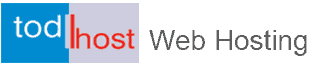Site speed has become a very important variable in light of the fact that it improves user experience as well as a web search ranking by Google and other leading search engines like Bing. We have found that some users do not pay attention to their website speed and performance after testing on localhost and will presume that speed will be as good as it has been on the local computer. But that is not the case as the online environment is significant and speed can be significantly affected by several factors including the server itself.
You will also want to read:
How to Address Excessive Resource Usage on a Web Hosting Account
Instructions to Test Your Website Speed
Here are a few of the simple and quite easy to use tools with which you can test the speed of your website.
1. Gtmetrix Website Speed Test
3. Pingdom
4. Website page test - This tool is probably one of the fine and free online instruments giving broad investigation reports and points of interest of webpage performance. In advance settings this tool gives you a chance to overlook SSL mistakes or even block advertisements.
5. Websiteoptimization speed testing tool.
It would not be wrong to say that Google page speed Insights lead on the subject and is the highest referenced asset for site speed tests. For learners, Gtmetrix and Pingdom instruments ought to be sufficiently adequate to know the status of your sites.
With these tools, you can work to improve your site speed and test your website performance online
Why Speed Matters
1. Website Speed is First Impression Your Website Makes
Speed is a sign of quality and will be the first impression visitors will have about your website. If your website speed is good, and loads below 1second, that is a great experience and users will usually get the impression of quality when they experience such great page load speed.
2. Users Expect Good Speed
People do not really have much time to waste while your website keeps dragging. Most people today are assessing the web with their mobile devices and working while on the move. They really want to access information fast and are not ready to compromise site speed. Here are some hard facts about what users thing about site speed:
47% of people expect your site to load in less than 2 seconds.
40% will abandon it entirely if it takes longer than 3 seconds.
So speed is something to take seriously as it is one expectation of your visitors and users.
3. Speed Improves User Experience
If your website delivers the expectations of visitors and delivers them fast, then it ranks high on user experience. User experience has a direct relationship on conversion.
4. Slow Websites Have Low Conversion Rates
40% of people will abandon your site if it takes longer than 3 seconds to load. That says it all. If your being on the internet is to deliver a service, pass a message and people's participation and time are important, then you have to take speed very seriously because you may be losing a large number of clients who are not so patient and some may get irritated by your website's slow speed.
5. Slow Speed Can Cause Instant Loss of Visitors
From the discussions above, you can see that slow loading speed results in loss of visitors. But more than that, a large number of visitors will just instantly drop off and are unwilling to tolerate slow speed. This seriously hurts growth as nearly half of your potential visitors leave the page. Customers slowly stop referring your service to others because of a poor experience. Established websites are less likely to link back to your content. It might even put people off signing up to your services. Slow websites lose credibility.
6. Slow Speed Affect Google Ranking
Google has long made it known that speed is part of its ranking signals. That means speed can affect one of the most critical elements of your website performance. Speed clearly is not just important to human visitors, it is also important to Google and that must be taken seriously by every webmaster to whom growth and profitability are important.
Websites with a slow load speed would be penalized and that will have a major impact on search engine results. But you need not tremble over this as you can actually follow some guide and improve the time it takes your website to load, unless you really have a badly coded website that is pretty difficult to improve. Well, speed is important and you have to work to get it better. But remember that speed is just one of the many factors that affect a website’s ranking. Other factors, such as relevance of a page, are far more heavily weighed than page speed.
Google has also announced that page speed is a factor for ranking mobile pages as well. Mobile friendliness is a critically important ranking factor and does significantly affect user experience. Businesses cannot simply think about the speed of their desktop website – they also need to consider whether they are mobile-friendly and whether this is fast and responsive. According to Kissmetrics, if a mobile site takes longer than 10 seconds to load, 30 percent will abandon the website. This is a huge percentage of potential customers who are abandoning a website before it’s even loaded, just because it’s too slow.
Common causes of a slow websites:
There are a wide range of things that can affect the resource usage of your account, and while you can monitor your CPU usage in cPanel, it's important to understand some of the possible underlying causes, to prevent them from happening in the first place.
Below are some of the top 10 causes of heavy resource usage on an account that could potentially lead to an account suspension if not taken care of:
No database caching
Also read:
On-Page and Off-Page Search Engine Optimization - Keys to SEO Success
If you're utilizing any web software that relies on a MySQL database back-end, typically you'd want to look for a plugin or a way to leverage database caching. This way if you have 10 visitors to your website, all requesting the same information, the server doesn't have to pull identical data from the database 10 times. But rather just once, and then serve up that cached version to the next 9 visitors requesting the same thing.
Robots and search engine crawlers
A lot of website traffic can be generated by various bots or crawlers sent from search engines to index your website. You can use a robots.txt file to control how these bots are allowed to crawl your website if they are causing usage problems.
Website is coded inefficiently
If you website has been coded in a server-side language such as PHP, this means that the server has to run a script each time that a visitor comes to your website.
By reducing the need for dynamic scripts to run, and instead serving up more static HTML content, your website could run much more efficiently and utilize the available server resources much better.
Uncompressed Content
Compression can significantly reduce your website load time. Most servers will have this automatically enabled and the .htaccess file can also enable file compression with a simple code inserted therein. Most content management systems will further make file compression, Javascript and CSS compression easy with just a button click. The bottom line here is that compression will significantly improve your website speed.
No Caching
Caching is one great way to boost website speed. In fact, for websites with high traffic, failing to enable a caching system can put so much pressure on the server and force your web host to place restrictions. Again, placing a short code in your htaccess file can enable caching on your website. Virtually all content management systems have a built-in caching mechanism.
IMAP activity
When you store email on the server and then check it via an IMAP client, this can become intensive if you store a lot of mail in the same folder. You can follow our guide on how to prevent excessive IMAP activity to stop this from happening.
Excessive amount of plugins
If you're using a CMS (Content Management System) like WordPress, Joomla, or Drupal, if you have a large number of active plugins that you're using this can add to the resource usage required from the server for each and every page view. Reducing the amount of plugins you have running at once can help reduce usage a lot typically.
Large surges in website traffic
Even if your website is properly optimized to run efficiently, in certain cases you can have such a large surge in website traffic all at once that this begins to exhaust a server's physical resources. If you are expecting a large volume of traffic in one day, it can be important to try to strip your website down to its most bare essentials, so that the website can continue to run, even while receiving larger than normal levels of traffic.
Unattended forums
If you have an online forum that you don't check on a frequent basis this would be considered an unattended forum. A lot of times spammers will utilize these to post all sorts of spam related content, then when that content is viewed by others it can drive up the resource usage of your account.
Excessive spam comments
If you do not consistently monitor your page to remove spam comments from your website this could potentially start leading to a large amount of resource usage as the server attempts to load all of those comments from your database each time the website is viewed.
Intensive image manipulation
A server is mainly built to server client type requests, such as serving up a webpage or image. However in some cases a server is tasked with doing more desktop related activities such as resizing an image. These are fine in small quantities, but the usage required can quickly cause problems if it's getting a lot to deal with.
Intensive cron jobs
If you have automated cron jobs setup to run a script on a set interval, sometimes having the script run too frequently can lead to resource usage issues.