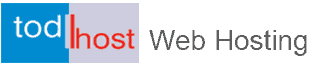We recommend the renewal of ssl certificates before certficate expiry because renewal of expired certificate is not possible. You can renew your SSL certificate 30 days before its expiry. You will need to contact a Todhost support staff to renew your SSL certificate.
Once you pay for the renewal certificate, you should activate it. In order to activate renewal certificate you will need to contact your hosting company and ask to generate renewal CSR for you. Ask them also to remind you what type of web server is installed on your hosting server.
Further reading:
How to Install an SSL Certificate in cPanel
SSL Installation: Common Problems and Solutions
How to Enable Free Auto SSL for Your Website
The activation of renewal certificate is very similar to activation of a new one. You will need to select approval email address from the list and fill in administrative contact information for the certificate. The approval email is to be delivered to approval address shortly after you finish activation process. If you do not receive the email in 2 hours, please refer to instructions provided in What should I do if approval email was not delivered? article. When you confirm the issuance by following link in approval email you should receive the signed certificate to the administrative email address you indicated during the activation. Processing of order for certificate by Certification Authority may take about 2 hours. If certificate is not delivered in 2 hours please contact support.
Further reading:
How to Install an SSL Certificate in cPanel
SSL Installation: Common Problems and Solutions
How to Enable Free Auto SSL for Your Website
When Can an SSL Certificate be Renewed?
You can renew an SSL certificate 30 days before prior its expiry date. Please note that the renewal requires not only payment for adding more years to certificate validity period. Once you pay for the renewal certificate you would need to get renewal CSR code from your hosting company in order to activate it. Activation of renewal certificate is pretty much the same as original activation of the certificate.
Understanding SSL and SSL Certificates
SSL is an acronym for Secure Sockets Layer. SSL provides a secure connection, allowing you to transmit private data online. Sites secured with SSL display a padlock in the browsers URL and possibly a green address bar if secured by an EV SSL certificate. The Secure Sockets Layer (SSL) is a commonly-used protocol for managing the security of a message transmission on the Internet. To use the SSL protocol, a web server requires the use of an SSL certificate.
The SSL protocol is used by millions of e-Business providers to protect their customers, ensuring their online transactions remain confidential.
Sites need SSL Encryption to protect an exchange of data including login boxes, credit card payments, or any personal information. All web browsers have the ability to interact with SSL secured sites so long as the sites SSL is from a recognized Certificate Authority, such as Comodo.
SSL has recently been succeeded by Transport Layer Security (TLS), which is based on SSL. SSL uses a program layer located between the Internet's Hypertext Transfer Protocol (HTTP) and Transport Control Protocol (TCP) layers
Further reading:
How to Install an SSL Certificate in cPanel
SSL Installation: Common Problems and Solutions
How to Enable Free Auto SSL for Your Website
How It Works
When a SSL Digital Certificate is installed on a web site, users can see a padlock icon at the bottom area of the navigator. When an Extended Validation Certificates is installed on a web site, users with the latest versions of Firefox, Internet Explorer or Opera will see the green address bar at the URL area of the navigator.
Users on sites with SSL Certificates will also see https:// in the address bar during an ecommerce transaction.
Why Use SSL?
SSL - Secured Socket Layer, builds trust and assures website users of the security of their transactions on the website. People have become smarter with the use of the internet and have also understood that the internet is no longer as safe as it was some years back.
Most internet users have understood that their transactions could be safe without an ssl. They’ll head to Google, search for something they need, click on a website and say to themselves “something’s fishy here”. How do they know? Web browsers give them visual cues, such as a lock icon or a green bar, to make sure visitors know when their connection is secured. This means that they will trust your website more when they see these cues and will be more likely to buy from you.
Studies have shown that transactions terminated would have been averted with a “trust seal”. But what is a "Trust Seal? A trust seal is simply an SSL certificate.
An SSL certificate: An SSL certificate is the backbone of secure Internet as it protects sensitive information as it travels across the world , keeps the Internet from being ruled by anarchists and criminals and provides many direct benefits to you and your customers. Because internet information travel between computers, their is some vulnerability as all the terminals have access to your information and that means your passwords and credit card information can be available to those it was not intended for. SSL certificates eliminate this risk.
Essentially therefore, the primary essence for using an SSL is to keep sensitive information sent across the Internet encrypted so that only the intended recipient can understand it. This is important because the information sent on the Internet is passed from computer to computer to get to the destination server. Any computer in between the client and the server can see credit card numbers, usernames and passwords, and other sensitive information if it is not encrypted with an SSL certificate. When an SSL certificate is used, the information becomes unreadable to everyone except for the server you are sending the information to. This protects it from hackers and identity thieves.
In addition to encryption, a proper SSL certificate also provides authentication. This means you can be sure that you are sending information to the right server and not to a criminal’s server. Why is this important you may ask? The nature of the Internet means that your customers will often be sending information through several computers. Any of these computers could pretend to be your website and trick your users into sending them personal information. It is only possible to avoid this by using a proper Public Key Infrastructure (PKI), and getting an SSL Certificate from a trusted SSL provider.
Further reading:
How to Install an SSL Certificate in cPanel
SSL Installation: Common Problems and Solutions
How to Enable Free Auto SSL for Your Website
SSL Displays Security Warning After Installation
Certificate Is Not Trusted in Web Browser: This is a common warning presented by web browsers when you access a site that has a security certificate installed (for SSL/TLS data encryption) that cannot be verified by the browser. The error will usually look like this for different browsers::
Internet Explorer: "The security certificate presented by this website was not issued by a trusted certificate authority."
Firefox: "www.example.com uses an invalid security certificate. The certificate is not trusted because the issuer certificate is unknown." or "www.example.com uses an invalid security certificate. The certificate is not trusted because it is self signed."
Browsers are made with a built-in list of trusted certificate providers. For some sites, the certificate provider is not on that list. If this is the case, the browser will warn you that the Certificate Authority (CA) who issued the certificate is not trusted. This issue can also occur if the site has a self-signed certificate. While this warning is fairly generic for Internet Explorer, Firefox will distinguish between a certificate issued by the server itself (a self-signed certificate) and another type of untrusted certificate.
Self-Signed Certificates
One possible cause of error is that a self-signed certificate is installed on the server. Self-signed certificates aren't trusted by browsers because they are generated by your server, not by a Certificate Authority (CA).
If you find a self-signed certificate on your server after installing the certificate, we recommend that you contact customer support and get the issue resolved.
Intermediate Certificate Issues
The most common cause of a "certificate not trusted" error is that the certificate installation was not properly completed on the server (or servers) hosting the site. Our customer support will install any certificate bought from Todhost for free. If you have issues, the recommended solution will be to contact our customer support using the livechat or ticketing platform and a support staff will help fix any issues with installation of your certificate.
Below are a few more warning messages for different browsers.
Internet Explorer 6: "Information you exchange with this site cannot be viewed or changed by others. However, there is a problem with the site's security certificate. The security certificate was issued by a company you have not chosen to trust. View the certificate to determine whether you want to trust the certifying authority. Do you want to proceed?"
Internet Explorer 7: "The security certificate presented by this website was not issued by a trusted certificate authority. Security certificate problems may indicate an attempt to fool you or intercept any data you send to the server."