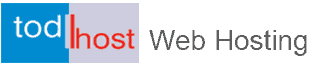The use of emails is one of the earliest website promotion strategies known on the web. From the manual method of maintaining a mailing list, email marketing has become well automated with major improvements. Using an email list is one of the best marketing tools you have at your disposal as It allows you to engage with your customers on a regular basis, easily promote new content, products or services, and quickly evaluate how well your messaging is being understood and useful to your audience and customers. Remember that in today's email marketing, your mailing list is built around people who have actually opted in to hearing from you, which is an awesome opportunity.
Further reading:
How to Check and Send Emails Using Webmail
How Did My Email Get Compromised and What Can I Do to Stop It?
How to create an email forwarder in cPanel
How to enable spam assasin in cPanel
How to fix error 500 no such user here
How to grow your mailing list ethically
How to Solve Email Bounce Back Issues
Managing the Mail Function in CPanel
Email marketing is planned and executed. And so, before you can run an email campaign, you need people to sign up for your list. Or, even if you already have an email list, it may not be as robust as you'd like. You can improve on the list by having people signup to receive communication from you.
There are lots of solutions helping people grow their email lists. There are a ton of list building tactics out there, but this post has condensed them to seven of the most effective you can get started with today, no matter what size website or business you operate or manage.
1. Make It Easy to Sign Up for Your Emails
This may seem like a no-brainer, but you'd be surprised at how hard it is to find a signup link on some websites. Make sure to display your signup form prominently with a strong call-to-action (CTA), and don't be afraid to feature it in more than one place.
Some other high-converting places to consider for your signup link include:
Navigation Bar: People often expect email signup and login buttons placed at the top of websites in the navigation bar or in the footer. Use that space for a button that urges visitors to subscribe. We have placed our signup link at the top right hand side of the main menu in our customer area.
Feature Box: Utilize an above-the-fold (or scroll) spot on your homepage for a CTA to subscribe to your email communications. Some websites have well crafted this to be in an attractive position. They place it in a feature box just below their homepage banner.
Content Pages: Place an email sign-up module at the end of articles and blog posts. If visitors like your content enough to read to the end, they'll be likely to subscribe as well. You may want to offer locals the opportunity to sign up for your newsletter at the bottom of all pages on your website.
Popup: Popups are a great way to get in front of your users and encourage them to subscribe. However, you want to make sure you're reaching the right people at the right time. Some popular link building tools like the ones provided by AddThis, you can display a popup based on specific behaviors, such as when a returning visitor lands on your site, after they've viewed a certain number of pages, or on exit intent (right before they're about to leave your page). Companies like Xerox have been able to grow their email lists by 540% using these list building tools.
2. Create Content People Want More Of
If a visitor likes what they see when they land on your site, they'll be more likely to sign up for your newsletter. That Makes sense and seems very normal. Since a piece of content shared on social media might be their entry point, you have to make sure that content is compelling enough to prompt them to subscribe. You can even tease them by promising your next great piece delivered straight to their inbox (which saves them the time of hunting it down on their own) if they subscribe.
Valuable content is informative, entertaining, relatable, or some combination of all three. Lists and tips are highly scannable and shareable. A catchy headline and strong visuals like large images, video content or infographics will also help to draw users in. Urgency and a sense of timeliness is another strong approach that many marketers use, especially around the holidays.
3. Raise Your Online Profile
Your brand is you, and you're an expert in your field. Seek out opportunities to increase your visibility online by writing about and discussing topics related to your industry. Ways to get started include:
Become a Guest Blogger or Contributor: Sites like the Huffington Post employ a great number of guest bloggers and contributors covering a large variety of topics. Make a list of sites that get a lot of traffic (you can use Alexa to browse top sites by category) and pitch a few story ideas to each. Not sure how to get started? Don't underestimate the value of simply reaching out to your favorite bloggers.
Syndicate Your Content: If you're creating valuable blog posts or articles, offer them to sites where they would be a good fit. Anyone can publish content to Medium, and you can also syndicate business-related blog posts on LinkedIn.
Be a Guest on Podcasts and Video Series: If you have some favorite podcasts, or you are a fan of a particular YouTube channel, consider pitching yourself as an expert in your field. Offer up some fun topics for discussion, and share how your participation will benefit their audience.
Raising your digital profile can help drive targeted traffic to your site, and those who are already interested in you and your area of expertise will be more likely to subscribe than someone simply coming in through a Google search.
4. Offer Something in Return for a Sign Up
New visitors generally need an incentive to leave an email address, but returning visitors to your site are 10 times more likely to leave an email address. That said, to grab those new visitors, offer a free stuff such as a discount or an insider's guide to encourage people to subscribe.
Offering gated content (content you can only access after signing up) is a common strategy among marketers looking to generate qualified leads. A recent report on B2B lead generation showed that 80% of B2B content marketing assets are gated. Just remember, it's key that you clearly communicate what you're offering and why it's valuable enough for someone to hand over their email address in exchange.
For gated content to work, and so the person who just signed up doesn't immediately unsubscribe, it has to provide value and it has to deliver on what you're promising. When you sign up they promise to deliver a free pack of stock photos once a month. A week after receiving your first pack they send you a bonus download, just because. This keeps users engaged and turns them into loyal customers quickly.
5. Promote Your Email Newsletter on Social Media
Most email marketing services like MailChimp offer Facebook integration. You can create a form within the mail client, sync it up to Facebook, and it will create a tab on your Facebook page. People who like your page can subscribe on the spot, without having to visit your website.
Another way to promote your newsletter on social media is to share the most recent edition. Giving users a way to see what they'll be getting when they sign up is a great way to get them on board as subscribers. Even the occasional tweet, post, or snap doesn't hurt either.
6. Be Transparent and Set Clear Expectations
When you're asking your audience to subscribe to your email list, make sure you tell them what they'll be getting and how often. The risks of not setting expectations correctly are a high unsubscribe rate or being reported as spam. Remember, your brand is on the line.
7. Test and Optimize
When it comes to email marketing, testing is key. It's the only way to learn what works and what doesn't. You can test copy, distribution channels, the placement of different signup links and widgets on your website, and the type of giveaways and gated content you offer.
Don't be shy about asking your users or readers for feedback. When we want to make improvements to our homepage, we ask users for their opinions on the copy, layout, and design and we incorporate that feedback into extensive testing and tweaking. Most email marketing services offer analytics, which makes it easy to find out how your readers are responding to your A/B tests. Then, you can refine and optimize your strategy based on your learning.
It's easy to market to those who already know and like your brand, which is why email marketing is such a powerful tool. It gives you an opportunity to engage with your customers regularly, and helps them stay in the know, a feeling they'll reward you for by coming back to your site again and again.