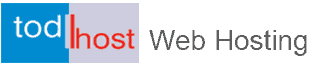There had been debates about how website speed affect SEO rankings. Lots of tools for website analysis have shown that the speed of a website is a core component for analysing the health and performance of a website. This tutorial will look at the issue of how your website speed can affect your SEO rankings.
You wull also want to read:
Adding a sitemap to your website
Common Mistakes That Affect Website Performance and Search Engine Ranking
Designing a Website Like a Search Engine Crawler
Essential Tips For Good Website Designing
Google Webmaster Tools Introduction
Improve Your SEO in Four Simple Ways
How Website Speed Affects Rankings
First, you need to set your mind on the fact although your website speed can affect your SEO rankings, it doesn't do so on a large scale. While the two are related, you won't find a direct correlation – i.e. low ranking sites might load fast and vice versa.
The results depend on which metric you use to measure website speed. For instance, if you take into account the time needed to load the first byte of the page, then it turns out this is a huge factor because sites that are fast to load the first byte of a page typically rank higher in Google.
If you take other metrics into account – i.e. the time necessary to load the main content or the time it takes to load the complete page (with images and ads), then things change because it seems these two factors are not of that importance to Google.
Overall, it's believed that website speed has less than 1% effect on rankings. Google themselves have stated that they take website speed into account but they didn't disclose details about exactly what matters.
Nevertheless, many sites report increase in traffic (from search engines or otherwise) after they optimize their site for speed. This is a pretty good reason to do the same, if your site is slow – you are not doing it for Google, you are doing it for your users, your traffic, and your conversions. Website speed is key to user experience, so if your site is slow, there is no reason to keep it that way. What's the use of getting traffic from search engines, when your visitors have to hang for 10+ seconds before they can see your content – they will have left much before the page has loaded.
You wull also want to read:
Adding a sitemap to your website
Common Mistakes That Affect Website Performance and Search Engine Ranking
Designing a Website Like a Search Engine Crawler
Essential Tips For Good Website Designing
Google Webmaster Tools Introduction
Improve Your SEO in Four Simple Ways
3 Important Website Speed Considerations
There are several factors that need attention to speed up your website. Most of them will depend on the application you have used to build your website. Here, we cosider three(3) very important elements which will be useful to every website esigner.
First, you need to measure your website speed – otherwise how do you know it's slow?
1. Measure Load Times
In order to measure load times, you need a good tool. The choice here is quite rich. Pingdom Page Load Time tool and Google Analytics Site Speed reports give a good idea of your site's general performance. WebPageTest is a more advanced tool because it allows to test your site in different browsers and spot slow areas on your site.
These tests could take some time for a large site but since they give you detailed data about which parts are slow, just be patient. Good tools report not only the average site speed but elements, such as first byte, user time, time to fully load, percentage of images, htmls, JavaScript files, etc., which is useful later when you start fixing the problematic areas.
2. Move to a Faster Server
One of the obvious reasons a site is slow is that the server you are hosting it on is slow. The reasons here could be numerous – from a web hosting provider that lacks the capacity to offer fast servers, to the type of your hosting account.
The easier solution here is to upgrade your account. For instance, if you have a large site with many pages and frequent database reads/writes and you are still using a shared account, then no provider to Earth can offer the speed you need. In this case, if you are happy with the provider per se, your solution is to upgrade from a shared account to VPS (Virtual Private Server) or even to a dedicated server. The costs for VPS or a dedicated server a month are much higher than what you are paying for your shared account but if your site is making you money (or at least has the potential to), the problem with website speed is literally killing your business.
On the other hand, if your web hosting provider is not good even if you upgrade your account, this won't solve your problem. The only thing you can do is migrate your sites to a good web hosting provider. Here is a list of some of the best web hosting providers for you to choose from.
3. Optimize Your Site's Code and Images
Your server might be fast but if your site itself is slow, you will still experience speed issues. If your code and images are not optimized for fast loading, you won't see speed improvements till you fix them. This task could take a very, very long time, especially if your code and images are bloated but you've got to do it.
For images, you can use compression and/or smaller sizes. This will speed loading big time. For HTML, CSS, JavaScript, PHP and other Web languages there are tons of tricks (and tools) how to optimize your code.
Website speed is not a factor with huge importance for search engine rankings, though it does count. The bigger problem with slow sites is that they are not user–friendly, which in turn kills conversions. If you don't want to lose money because of the speed issues of your site, take the time to fix them – it will pay in the long run.
If you have taken these steps diligently, you would have stepped up the speed of your website.
You wull also want to read:
Adding a sitemap to your website
Common Mistakes That Affect Website Performance and Search Engine Ranking
Designing a Website Like a Search Engine Crawler
Essential Tips For Good Website Designing
Google Webmaster Tools Introduction
Improve Your SEO in Four Simple Ways
SEO Advantages and Disadvantages of Sub Folders
It is important to understand the SEO gains and drawbacks for sub folders before deciding wether and when to use the on your website.
SEO Benefits of Sub Folders
If you expect a longish list of SEO benefits of sub folders, there is no such list because basically sub folders have only two advantages.
First, similarly to sub domains, with sub folders, you can have the keyword in your URL. Second, sub folders inherit the metrics of your root domain, which means that if your site is doing well on a whole, any content in a sub folder automatically benefits from this, while with sub domains you might have to start your SEO efforts from the very beginning.
SEO Drawbacks of Sub Folders
The main SEO disadvantage of sub folders is that they could limit your exposure, if search results are already saturated with pages from your site. As I already mentioned, Google generally limits the number of search results per domain to 2 or 3, so if you have more pages that are relevant, they might not show in the main search results.
SEO Advantages and Disadvantages of Sub Domains
SEO - Search Engine Optimization is extremely important for every web hosting project and can be the most important determinant for success.
SEO Advantages for Sub Domains
It's hard to say if sub domains are better for SEO or not because it depends on many other factors. However, one of the cases when you would benefit from a separate domain is when you have multiple pages for a single keyword.
Google usually limits the number of search results per domain, unless they are very relevant but this doesn't apply to sub domains. In other words, if you had a domain with sub directories and you have 10 relevant results, most likely Google will show only 2 or 3 of them, while if you had 5 sub domains, chances are 2 or 3 results per sub domain (or 10-15 altogether) will be shown. However, don't take this for granted and don't rush to adopt the sub domain strategy just to trick Google to show more results from your site – this might not work and you will have wasted your time and effort.
Another advantage of sub domains for SEO is that you can put your keywords as sub domain names. This is especially good, if your main domain name lacks them – i.e. if your main domain is healthsomething.com but you have lots of stuff about addiction, it makes sense to create a separate sub domain addiction.healthsomething.com with your keyword in it. Of course, you can do this with sub directories as well but somehow a separate sub domain with your keywords has more weight.
SEO Disadvantages of Sub Domains
The advantages of sub domains for SEO are tangible, however they also have drawbacks. For instance, sub domains are harder to set and manage.
Another disadvantage, and it's a major one, is that sub domains don't always inherit metrics from the main domain (i.e. if your main domain is PR5, your sub domains could be PR0 because for Google both are not closely related). In many cases, this alone is enough to make you give up the idea of using sub domains at all – since the sub domains are not inheriting metrics, this means you practically have to optimize them from scratch.
Link Building Mistakes to Avoid in SEO
Link building is well known to be one of the most important SEO activities but this certainly doesn't mean that you should build links at all cost. Ordinarily, link building can be very expensive in terms of time and money. There are many costly link building mistakes and here we discuss some of the most common:
1 Check if backlinks have a “nofollow” attribute
Link exchanges are still one of the white hat ways to build backlinks but unfortunately, there are many webmasters, who will cheat you and get you to pay somebody for a backlink, it suddenly disappears or has the “nofollow” attribute. That is why you should check from time to time if the link is still there and if it doesn't have the “nofollow” attribute.
2 Getting good quality links but with useless anchor texts
It is great when PR of the site you are getting links from is high but when the anchor text is “Click here!” or something like that, such a link is barely useful. Keywords in the anchor text are vital, so if the backlink doesn't have them, it isn't a valuable one. Analyzing the anchor texts of links takes time but the Backlink Anchor Text Analyzer tool can do the hard job for you.
3 Getting an image link (when a text link with keyword is possible)
Sometimes when web masters hurry to get backlinks, they skip minor details, such as anchor text. Yes, an image link is great and it could even bring you more visitors than a text link (if the image is attractive, of course and users click it) but for SEO purposes nothing beats a keyword in the anchor text.
4 Not using ALT text if image link is the only possibility
Image links might be the worse option than text links but if an image link is the only possibility to get a backlink, don't reject it. However, make sure that the ALT text of the image link has your keywords ? this is more than nothing.
5 Getting backlinks from irrelevant websites
Now, this mistake is really a popular one! When hunting for backlinks, you should concentrate on relevant sites only. If you have a dating site, getting links from a finance one is not valuable. It is true that it is not easy to find relevant sites to get links from but unless your site is in a very narrow niche, chances are that there are hundreds or even thousands of relevant sites you can get a backlink from. If you need a list of such sites for your niche, try the Backlink Builder and see what suggestions it can give you.
6 Getting backlinks from sites/pages with tons of links
A backlink is more valuable, if it comes from a page, which is not cluttered with tons of other backlinks. Many pages have 200, or more links and if your link is one of them, this isn't a great achievement. On the other hand, many directories put the “nofollow” attribute on nonpaid links, so actually even if there are 200 links on page and most of them are “nofollow” (but yours isn't), this still counts.
7 Links from pages spiders can't crawl
A link might look perfectly legitimate (i.e. keywords in the anchor text and no “nofollow” attribute) and still it might not be a link. This is especially an issue with link exchanges because you put a link to the other site but the other site doesn't do the same for you. Links Google can't index can be placed on dynamic pages or simply on pages, which are not indexed by Google because robots.txt bans it. That is why it doesn't hurt to check from time if the pages your links are placed on are accessible to spiders. The Search Engine Spider Simulator tool can help you do this in no time at all.
8 Explicitly selling links
There is hardly a web master who hasn't heard that paid links can hurt your rankings but still many web masters don't miss the chance to make a few bucks. If you really want to sell links, you'd better use the specialized link selling services, such as Backlinks.com because they are more discreet. However, have in mind that while some of the paid links networks try to hide the fact that the links are paid, the rest are not that discreet. Also, maybe the worst gaffe you can make is to include phrases in website like “Buy 5 PR links for $10”or any other hint that you are selling links. You can include “Advertise here!” or similar messages and still de facto sell paid links but this is not as explicit as listing your prices for links.
9 Linking to sites with poor reputation
Linking to sites with poor reputation, also known as “bad neighbors” is one of the worst mistakes you can make. When you link to such sites, for Google this means that you endorse them and this results in penalties for you. That is why you must absolutely always check the sites (and their reputation) first before you link to them. Even if you are offered a lot of money to link to a site with poor reputation, you'd better decline the offer because otherwise your rating with search engines will suffer and this will cause you a lot of problems.
10 Linking to good sites gone bad
Even if you check carefully the sites you link to, sometimes it happens that a site, which used to be more or less decent all of a sudden starts publishing porn ads or other objectionable content. That is why it doesn't hurt if you check not only that the outbound links you have are not broken but also where they lead to.
Links are very important and that is why you should pay attention to what links you are getting. It is not a waste of time to monitor what's going on with your links and in addition to the tools listed in the article, you can also try the Backlink Summary tool.