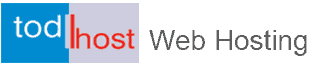Related articles:
Domain Management From the Todhost Client Area
Can I Renew My Domain After Expiry?
When you use an alphanumeric address like "todhost.com" your computer needs to understand what numerical IP address it should contact to show up the content. Domain name server is a server responsible for keeping the file that contains information about the domain name(s) and corresponding IP addresses (zone file) as well as for providing the above-mentioned information during DNS queries.
Domain name servers are a fundamental part of the Domain Name System. Nameserver is a server on the Internet specialized in handling queries regarding the location of the domain name’s various services. In easy words, name servers define your domain’s current DNS provider.
All domains usually have at least two DNS servers which can be checked via Whois lookup tool.
For example: we provide name servers for all domains registered with us (they are called Todhost BasicDNS) and their values are:
ns1.todhost.com
ns2.todhost.com
When you make a request for anything related to the domain name, it gets sent to one of the name servers. In response, the DNS server sends back the IP address. This works for the Web Site, Mail Servers, and anything else based on the domain name.
Free Email Forwarding and Dynamic DNS are some of the pros of using our default name servers.
Related articles:
Domain Management From the Todhost Client Area
Can I Renew My Domain After Expiry?
What is the DNS Hierarchy?
Can You Edit Your Domain Name Server?
You can edit your domain name server and redirect your domain name to the server where your your website files From the Todhost client area, you can make these changes by following these steps:
Login to the Todhost client area. To do this click on the client area link on the Todhost website. Enter the email address registered with us and enter the password If you have forgotten your password, you can reset it by following the password reset link.
Once you are successfully logged in as a client, click on domains and from the list of domains you have registered with us, click on the corresponding gear icon of the domain name whose nameserver entries you wish to edit. From the left side bar, you then click on nameserver and then proceed to edit your nameserver entries. Ensure that you check the custom nameservers button to edit your domain nameservers.
Please allow up to 48hours for nameserver changes to fully propagate and be stable.
How to set my domain to use the Todhost default nameserver
To use the Todhost default nameserver, simply follow the guide above to login to the Todhost client area and with the domain management section, click on nameserver. Next, check the default nameserver option and that will be all. Save your changes.