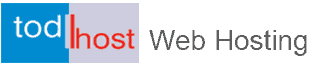In this tutorial, we look at how to manage the content of your osCommerce store. After a successful installation of your osCommerce website, you need to build its content. We consider the following categories
- Manage product categories in osCommerce
- Manage product attributes in osCommerce
- How to manage products in osCommerce
- How to manage banners in osCommerce
- How to manage special offers in osCommerce
Also read: osCommerce Security Tutorial
1. Manage product categories in osCommerce
We begin with learning how to add new product categories on your osCommerce website. This feature allows you to group different products together. This will allow visitors on your website to easily find what they need.
To create a new product category on your website, simply log in as administrator section of your website first. Click on the Catalog option from the left-side menu and then choose Categories/Products.
Also read: osCommerce Installation and Initial Setup
Next, click on the New Category button.
On the right-side of the screen, you will be able to set the following details for the new category:
- Category Name - Enter the name of the new category on your website
- Category Image - Upload an image for the new category
- Sort Order - Enter a sort order number for the new category
Click on the Save button to save your changes. If you would like to edit or delete an existing category from your osCommerce website, you need to click on it’s name first and then choose the Delete or Edit button on the right-side of the screen.
2. Manage product attributes in osCommerce
Let us now learn how to review the process of managing the product attributes on your website. By creating attributes, you will be able to provide a more detailed description for the products that you are selling on your website.
To manage the product attributes on your osCommerce website, you will have to log in to the administrator section of your website first. Click on the Catalog button at the left-side menu and then Product Attributes.
The Product Attributes management in osCommerce includes:
- Step 1: Create Product Options in osCommerce
- Step 2: Create Product Values in osCommerce
- Step 3: Create Product Attributes in osCommerce
Step 1 Create Product Options in osCommerce
The first option that you have is for creating product options. There are 5 pre-defined options, such as Color, Model, Size, etc. To create a new one, enter it’s name at the bottom of the Product Options box and click on the Insert button.
You can also click on the Edit or Delete buttons next to the existing options to manage them per your needs.
Download the latest version of osCommerce
Step 2 Create Product Values in osCommerce
First locate the Option Values on the right-side of the screen. To create a new value, choose the option from the drop down box and enter it’s name. Click on the Insert button to add it.
To manage the option values, you can simply click on the Edit or Delete button next to each one of them.
Step 3 Create Product Attributes in osCommerce
You also have the ability to assign options and values for products on your website directly from the same page. Simply locate the Product Attributes section. You need to edit the following options to create a new product attribute:
- Product Name - Select the product from the drop-down box
- Option Name - Choose the option that you wish to add to the product
- Option Value - Choose the option value to be added
- Value Price - Enter the price for the specific attribute you are adding
To manage existing product attributes on your website, simply click on the Edit or Delete button next to each one.
3. How to manage products in osCommerce
Follow these steps to learn how to add a product on your osCommerce website. This is one of the most important aspects of your website development, when you create an online store and it is easy to complete.
To create a new product on your osCommerce website, you first need to log in as administrator. Click on the Catalog button at the left-side menu and then Categories/Products.
Click on the New Product button to create one.
Edit the following details of the new product:
- Product Status - Set the status of the new product
- Date Available - Set the date when the product will be available on your website
- Products Manufacturer - Choose the manufacturer of the new product
- Products Name - Enter the name of the new product
- Tax Class - Set the tax class for the new product
- Products Price (Net and Gross) - Set the pricing of the new product
- Products Quantity - Enter the quantity for the new product
- Products Model - Enter the model of the new product
- Products Image - Upload an image for the new product for easier view
Click on the Save button and the system will automatically create it for you.
If you wish to edit or delete products from your website, you simply need to select it. On the right-side of the screen, you can then click on the Edit or Delete button.
4. How to manage banners in osCommerce
In this section, we take a look at how to manage the banners on your osCommerce website. This process is easy and it will allow you to display advertisements on different positions on your website.
To create a new banner in osCommerce, you need to log in as administrator first. Click on the Tools option from the left-side menu and then Banner Manager.
Click on the New Banner button to create one.
Enter the following details for the new banner on your osCommerce website:
- Banner Title - Enter the name of your new banner
- Banner URL- Enter the URL, where you will redirect users who click on the banner
- Banner Group - Select a group for your banner or create a new one. This will make the management of your banners easier
- Image - Upload an image for your banner, or specify a location on the server, where it is already uploaded
- Image Target - Specify a location where the banner file will be saved
- HTML Text - You can enter an HTML text for your banner. Note that this has higher priority than the image
- Scheduled A-: You can specify a start date for your new banner
- Expires On- You can specify an end date. You can also set a limit for impressions and when those are reached, the banner will be disabled
Click on the Save button to keep the changes. You will be taken back to the Banner Manager. If you wish to edit or remove an existing banner on your website, you can simply select it first. Then, click on the Edit or Delete button on the right-side box.
5. How to manage special offers in osCommerce
Now we take you through the steps for creating special offers on your osCommerce website. This is an excellent way of interacting with your visitors and attract more potential buyers.
First, you will have to log into the administrative area of your osCommerce website. Click on the Catalog button on the left-side menu and then Specials.
The system will display all of the available special promotions on your website. To create a new one, click on the New Product button.
Enter the following details:
- Product - Select the product that you wish to create a special promotion for
- Special Price- Set the special price for the product. You can also simply enter a percentage, which will be deducted from the total price of the product
- Expiry Date - Enter the expiry date of the special offer. Leave the field blank for unlimited
When ready, simply click on the Save button to create the special offer.
You can also manage the existing specials on your website by accessing the same page again. Select an offer and click on the Edit or Delete button on it’s right.
osCommerce Web Hosting with Todhost
Todhost web hosting comes with free osCommerce that can be installed with few clicks. You can easily setup your website with osCommerce application without any knowledge of coding required using the software section of our web hosting control panel.
Our web hosting features fully adheres to all osCommerce hosting system requirements and compatible with latest version.
About Todhost Web Hosting
Our core business is web hosting services. We also provide web design and specialized search engine optimization (SEO) solutions based on the needs of our customers.
We offer the most robust and dedicated disk space for web hosting and reseller hosting services. We have set very high standards for web hosting with many unlimited features including bandwidth, emails, databases, add-on domains and many other features.
Every of our web hosting server uses RAID1 disk arrays and comes complete with a 99.9% uptime guarantee. Todhost understands the needs of customers and so we stop at nothing to offer additional free services including daily backups using R1Soft enterprise backup software, 24/7 support using telephone and our constantly monitored ticketing system.
The Todhost Advantage
We place ourselves in the position of customers and offer the best service We see customer relationship as a partnership that requires us never to stop giving excellent service. We continue to make that best efforts that would grow with your business and support it every step of the way? We call it the Todhost Advantage, the advantage of working with the best web host in the industry. Since 2009, Todhost has distinguished itself as a versatile and trusted partner for any serious website owner. The following are only a few points of a large list of reasons why you should choose Todhost as your trusted web hosting provider.
99.9% Uptime Guarantee
We offer a 99.9% uptime guarantee with all of our plans which is monitored by reliable third party companies. Whether it's the day or night, you can be confident that your website is safe in our professional hands.
Disk Space & Bandwidth
As we are prominent in our web hosting service, so you can get enormous storage for your files. We offer several tactics with diverse storage options.
30 Days Money Back Guarantee
We also endow with a 30-days money back guarantee whereby you can claim your money back in full within a month of signing up without any questions asked.
24/7 Support
Our experts are available 24 hours a day, 7 days a week by customer desk, live chat & by phone for those times when you need help. Whether you need help with server assistance, registration of domains, transferring domain and websites, hosting related issues, control panel guidance we are here to assist you!
Multiple Services to fit any budget
We have the right web hosing plan for you, whether you're a big business corporate house or looking to setup your first Wordpress blog. We have a web hosting plan that's right for you!
cPanel - Multi-Language
We offer a multi-language, user-friendly control panel called cPanel. Languages supported are English, Portuguese, French, Dutch, Norwegian, Spanish, German, Russian, Ukrainian & Bulgarian.
Preinstalled Scripts
Preinstalled scripts make life much easier by allowing you to install any popular application/software without any web hosting knowledge. Whether you want to start a website, blog, forum or online store our 1 click, script installer has the right software for your needs. From Wordpress to Zen Cart, we have it all!
Get Started With Todhost Web Hosting
Why Choose Todhost!
You will find numerous reasons, those we can enumerate and those you will discover during your engagement with us and in the use of our services. However, we have outlined four basic reasons why you will want to use Todhost web hosting services:
The top reasons why you should choose us.
We are passionate about what we do
We listen to your feedback
We provide a high level of support
We focus on the quality of our services
We have lots of tutorials on how to get your website up and running
We do not oversell our web hosting services
We are passionate about what we do
Web hosting is not just our business, it is our passion and we love it and are very serious about it. That is why we have invested so much in building a strong and reliable infrastructure that supports your web hosting needs. With years of experience and a strong support team, we have built a network that satisfies our high quality standards and our expectations remains that you will also love our web hosting quality.
We listen to your feedback
You are the reason we are here at Todhost and your feedback is the most reliable source of information for our continuous improvement program. We listen to your feedback and act on it in the best way we can. We encourage you to continue to provide this feedback especially as it regards your quality expectations and we assure you that we shall continue to implement new improvements to keep our customers happy.
We provide a high level of support
Todhost currently gives very high rating to customer support. We currently provide support through telephone calls, ticketing system, knowledgebase articles and email contact. Our ticket response time is under one hour and we attend to telephone complaints immediately. Should you have any need for support, just email our support department or use the contact us form to open a ticket and we will get back to you immediately. Our customer support team work from Monday to Sunday, 24/7. Our knowledgebase is a pool of articles dealing with various topics and provide a step-by-step guide to most of the questions we have received and also have answers to most the problems our clients have faced. We hope the tutorials will answer most of the fundamental questions clients may want to ask. Should our knowledgebase articles not provide the needed answer, you can still submit a ticket to support.
We focus on the quality of our services
We have always never compromised on quality. And that is why we give a guarantee of 99.99% up-time and provide a reliable customer support. Our quality guidelines cover not just your web hosting but also customer support. We guarantee a robust disk space, bandwidth, web building scripts, and network security. You may want to view the details of our web hosting packages.
We have lots of tutorials on how to get your website up and running
As part of our support, we have provided you with tons of knowledgebase tutorials developed from the most frequently asked questions from our customers. We are sure you will find them most useful.
We do not oversell our web hosting services
We do not oversell our space and cause our servers to be unnecessarily slow.. Our offers are moderate and our packages are all moderately priced to get you started with ease. If you face any challenge in the cause of your work, do contact our customer support for help.
We are passionate about what we do
Web hosting is not just our business, it is our passion and we love it and are very serious about it. That is why we have invested so much in building a strong and reliable infrastructure that supports your web hosting needs. With years of experience and a strong support team, we have built a network that satisfies our high quality standards and our expectations remains that you will also love our web hosting quality.
We listen to your feedback
You are the reason we are here at Todhost and your feedback is the most reliable source of information for our continuous improvement program. We listen to your feedback and act on it in the best way we can. We encourage you to continue to provide this feedback especially as it regards your quality expectations and we assure you that we shall continue to implement new improvements to keep our customers happy.
We provide a high level of support
Todhost currently gives very high rating to customer support. We currently provide support through telephone calls, ticketing system, knowledgebase articles and email contact. Our ticket response time is under one hour and we attend to telephone complaints immediately. Should you have any need for support, just email our support department or use the contact us form to open a ticket and we will get back to you immediately. Our customer support team work from Monday to Sunday, 24/7. Our knowledgebase is a pool of articles dealing with various topics and provide a step-by-step guide to most of the questions we have received and also have answers to most the problems our clients have faced. We hope the tutorials will answer most of the fundamental questions clients may want to ask. Should our knowledgebase articles not provide the needed answer, you can still submit a ticket to support.
We focus on the quality of our services
We have always never compromised on quality. And that is why we give a guarantee of 99.99% up-time and provide a reliable customer support. Our quality guidelines cover not just your web hosting but also customer support. We guarantee a robust disk space, bandwidth, web building scripts, and network security. You may want to view the details of our web hosting packages.
We have lots of tutorials on how to get your website up and running
As part of our support, we have provided you with tons of knowledgebase tutorials developed from the most frequently asked questions from our customers. We are sure you will find them most useful.
We do not oversell our web hosting services
We do not oversell our space and cause our servers to be unnecessarily slow.. Our offers are moderate and our packages are all moderately priced to get you started with ease. If you face any challenge in the cause of your work, do contact our customer support for help.
Learn more from our Knowledgebase tutorials
And you will also find more reasons to love and trust Todhost with your web hosting below
Years of Web Hosting Experience
Since 2009 when we started web hosting business at Todhost, we have sustained our quality of service and worked hard to always improve on service delivery. Our web hosting is loved by customers for its reliability, security and all our web hosting plans are carefully tailored to provide the best service. We offer robust and dedicated disk space for web hosting and reseller hosting services and we have set very high standards for web hosting with many unlimited features including bandwidth, emails, databases and add-on domains
Technical Capacity and Customer Empathy
We have been around for years and have seen it all. You can always rely on our strength and technical capacity to support your online business. Todhost understands the needs of customers and so we stop at nothing to offer additional free services including website backups using R1Soft enterprise backup software, 24/7 support using telephone and our constantly monitored ticketing system.
Trust, Quality and Reliability
Todhost has been providing high quality service with unmatched reliability since 2009. We offer shared web hosting service, reseller web hosting, VPS hosting, dedicated server hosting and domain registration services. Since 2009, Our clients love our web hostingand you will love it too! Todhost's exceptional performance, experience, commitment, and continuous investment in web hosting infrastructure guarantees Superior Quality Web Hosting services in Nigeria!
Free Transfer Services
We provide free transfer services when you move your site to Todhost. We move your files, scripts, emails, databases and domain name with no downtime.