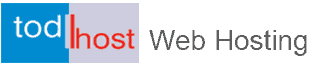How to install an addon in Concrete5
We will begin by introducing you to the process of installing a new addon on your Concrete5 website. The process is easy and you do not need development knowledge to complete that.
Related tutorials for further reading:
Concrete5 configuration Tutorial
Concrete5 installation tutorial
How to manage users and create pages in Concrete5
The first step is to access your website as administrator and click on the Dashboard button at the top-right corner of the screen. Then, click on the Extend Concrete5 button to proceed.
Then, you need to connect to the Concrete5 Community profile. For that purpose, you need to register at the official Concrete5 website. Once you have a valid registration, click on the Connect to Community button to proceed.
Enter your username and password and click on the Sign In button.
Find an addon that you wish to install and click on it.
Click on the Download & Install button to initiate the process.
Related tutorials for further reading:
Concrete5 configuration Tutorial
Concrete5 installation tutorial
How to manage users and create pages in Concrete5
How to install themes in Concrete5
Let us now review the process of installing a theme in Concrete5. At certain point, you may decide that you would like to make your website look different. The installation of a new theme will allow you to achieve that. We will review the steps for such an installation so you can complete it easily on your end.
Create a Backup
It is recommended to create Concrete5 backup, before making major changes on your website. This allows you to restore it to a fully operational state if something goes wrong.
There is a number of different themes, designed especially for Concrete5 websites. Those themes will re-design the front end of your website and make it look the way you want. The process is quite easy and automated so we will review the steps for a new theme installation on your Concrete5 website so you can get a better understanding of it.
The first step is to access your website as administrator and click on the Dashboard button at the top-right corner of the screen. Then, click on the Extend Concrete5 button to proceed.
Then, you need to connect to the Concrete5 Community profile. For that purpose, you need to register at the official Concrete5 website. Once you have a valid registration, click on the Connect to Community button to proceed.
Enter your username and password and click on the Sign In button.
Find a theme that you wish to install and click on it.
Click on the Download & Install button to initiate the process.
Click on the Dashboard button again and Locate the Pages & Themes section and click on Themes.
Locate the newly installed theme and activate it.
Related tutorials for further reading:
Concrete5 configuration Tutorial
Concrete5 installation tutorial
How to manage users and create pages in Concrete5
How to create and restore a backup in Concrete5
About Concrete5
Concrete5 is a free, open-source application. It is designed as a CMS (Content Management System) platform and allows you to build just about any type of a website that you may need. You can use Concrete5 for a social network, a blog or even a forum of people sharing similar interests.
Concrete5 is a well-established application, being active for a few years now. It has a strong community of people, dedicated to helping others using the script. Whenever you need assistance, you will always be able to find such in the community section of Concrete5.
To assist with that, we have also designed a set of tutorials that follow a number of the Concrete5 features. Following our tutorials, you will be able to build up your website from scratch and without any development knowledge as well.
System Requirements
The system requirements of Concrete5 are standard and not an issue for a shared hosting plans. Todhost provides a fully optimized hosting packages for the application:
- Apache 2.0+
- PHP version 5.2.4+, PHP 5.3+ (recommended)
- MySQL version 5.x
- JavaScript
Useful Resources
There are multiple places, where you can find information on how to use Concrete5. You can start by reviewing the ones we prepared for you: