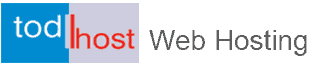Like the name implies, a Joomla extension extends the functionality of your Joomla-powered website. Extensions can be used for a lot of purposes including security, Search Engine Optimization, boost site speed and much more Extensions include templates, modules, components or plugins. You may want to review some of the pertinently popular Joomla extensions. Some extensions are included in the basic Joomla installation, while others are provided by 3rd party developers.
Joomla itself is a web-based content management system (CMS). Designed from the ground up to be intuitive and easy to use, Joomla requires almost no technical knowledge to implement. It's designed for end-users who don't necessarily have HTML or programming expertise, but still want a powerful, customizable website.
Joomla is a free and open-source platform, one of the most popular content management systems available today, with a very large user base and a team of dedicated programmers and designers constantly working to improve and extend its functionality in every conceivable way. Statistics from W3techs show Joomla is fourth most popular content management system after WordPress, Shopify and Wix.
Joomla extensions are components, plugins and modules which add functionality to a Joomla installation. An extension is developed by members of the Joomla community and most Joomla extension are free. A popular extension is the Joomla slideshow module which enables you to add a slideshow to your Joomla website. There are several Joomla slideshow module available within the Joomla extensions directory.
Further reading:
Joomla Extensions Manager Tutorial
Installing new Joomla extensions and uninstalling extensions which are not in use is a normal and regular thing with Joomla users. But it is also important that Joomla users take the safe path for installing and installing extensions.
However, the process for removing extensions is not obvious, unless you know how. This tutorial focuses on the safe path to installing and uninstalling Joomla extensions.
Is an Update Necessary - Audit Your Extensions and Templates
Extensions and templates can become deprecated, obsolete, or include bugs that pose serious security risks to your website.
To protect your Joomla installation, we recommend that you audit your extensions, components and templates on a regular basis. This should be the starting to know what you should install, update or uninstall. The Joomla dashboard offers update notifications when admins log in. These include outdated Joomla core version, PHP version, or extensions. Update notifications show up whether there are security issues or not, so make sure you always keep everything up to date.
All known vulnerable extensions are listed in the Vulnerable Extensions List (VEL) section. No patch is available for extensions in this section and you are recommended to uninstall the extension from your site. The Resolved VEL section lists extensions for which a patch is available. You are recommended to update if your site uses any of these extensions.
Just as with any other CMS, when it comes to unused components, less is always more. Storing unused components in your Joomla installation will only increases the chance of a compromise, even if they are disabled and inactive.
We highly recommend removing unused extensions, components, or themes to lessen potential security flaws.
Automatic Updates Status
Gone are the days of manually checking the version of your Joomla core or other official components and extensions.
Joomla now offers automatic updates for your installation. When you log into the dashboard (which defaults at yourdomain.com/administrator/) you will be presented with a notification of any updates available to your software version or Joomla core itself.
Basic Precausion - Always Maintain a Healthy Backup
Maintaining website backups should be one of the most important recurring tasks for a Joomla website administrator and also for every other platform admin.
A good set of backups can save your website when absolutely everything else has gone wrong. If a malicious attacker decides they want to wipe all your site files or corrupts your site files with their buggy scripts, the damage can be undone simply by restoring your site from your backups.
One of the most used backup tools for Joomla is Akeeba.
There are four key requirements for employing a successful backup solution:
1. Offsite Location: Your backups should be stored offsite and not on the same server as your website. Backups stored on your web server pose a serious security risk because they often contain old, unpatched software with vulnerabilities.Due to their publicly accessible location, anyone can exploit them to attack your live website. Offsite backups also help protect against hardware failure. If your web server hard drive fails, you can easily lose all your data—the live site and backups.
2. Automatic: Backup systems should be completely automated to ensure that backups are conducted on a regular basis. Humans tend to be busy and forgetful so you can mitigate user error through automation. If a manual solution is your only option, then make sure you schedule a time to perform backups regularly.
3. Redundant: Schofield’s Second Law of Computing states that data doesn’t exist unless there are at least two copies of it. This means that your backup strategy has to include redundancy— meaning, backups of your backups.
4. Tested & True: Make sure that the restore process actually works. Start with an empty web directory and then ensure you can use those backups to get all your data base and the website back online with a test domain using nothing but the backup file.
Here's how to uninstall Joomla extensions
Installing an extension is a fairly simple process. Generally, you will receive a ZIP file from an extension developer which contains all the necessary files needed for it to function properly.
The most common method for installing an extension (featured in images below) involves uploading the package file to your site directly and letting Joomla install the extension for you.
Alternatively, you can opt to install directly from a folder hosted on your Web server, or from an external URL hosted elsewhere.
The first step to installing an extension using the Upload Package File method is to access the Extensions manager. This can be done through Administrator > Extensions > Extension Manager from the top menu.
If you do not see the Install page, you can navigate to it by selecting Install from the sidebar on the left-hand side of the resulting page.
From there, you will be able to upload the package file directly by selecting Browse within the Upload Package File tab of the Extension Manager.
Once a file manager window appears, you will just need to navigate to the package file you wish to install and select Open. Once your package file is selected, you can hit the Upload and Install button to initiate the upload.
Joomla will automatically install any extensions within the package file. Once this is done, you will be taken to a page which will list the extensions and status of each installation. Some package files may update existing extensions while others install something entirely new.
If any of these points are colored in red, or otherwise point out an error during the installation process, you will need to take appropriate action to resolve the issue and try again.
Sometimes, a component will be too large, and your hosting provider won't allow a direct upload. In this case, you will need to find an alternative method for getting the component into the file system. You can unpack the package file and upload individual files to a temporary folder you create within your server's file system. Once this is done, you can use the Upload From Directory option after entering the file path from the root directory of your server's filesystem.
Another alternative is installing from an external URL using the Install from URL feature within the Extension Manager. This is a quick and easy way around some hosting restrictions, but also useful if someone gives you a link to a package file and you just want to install it without having to handle the file locally. Mobile users might find this option particularly useful while working on their site from the road.
How to Update an Extension
Updating an extension is a pretty simple process. Extension developers frequently update their offerings to meet the needs of the latest Joomla version, fix any bugs that appear after the previous version released, or enhance the extension's functionality
To access the Update menu, navigate to Administrator > Extensions; Extension Manager and select Update in the sidebar on the left side of the Extension Manager page
From there, you will want to hit the Find Updates button to get a complete list of extensions.
Once a list of available updates appears, you can select them and click Update.
This should automatically update the selected extensions
If you have any extensions that are not compatible with the automatic update menu within Joomla, you will want to consult the developer's site for instructions on how to manually update them.
Special Installation/Update Procedure
There are extensions that will require some unique installation procedure. An example is the payment plugin for Joomla Adagency. Such extension will usually contain a documentation on how to install it. The installation link is found within the plugin itself and will usually not be so difficult from the procedure explained above.
Understanding Joomla Extensions
Extensions are anything you can add to Joomla to extend its default functionality. While Joomla has plenty of useful features out of the box, it is not uncommon for someone to want to add something extra to set their site apart
There are five different extension types in Joomla: Components, Modules, Plugins, Templates, and Languages. These extension types can all be installed in much the same way, though they can perform incredibly different jobs for your site. For example, a plugin and a template are very different things, though each of them extend your site's inherent function and form beyond what comes with the base Joomla package.
Joomla comes with a set of core extensions that make it easy to get up and running with your site. These include any provided templates, plugins, components, and languages needed to access your site directly after installation
Components
Components are large, often complex extensions that act as the main functional parts of a Joomla site. They are essentially miniature applications which run in conjunction with virtually every other part of the site. Components make up the main content body of the visitor and administrator side of Joomla. Components are the applications used to render the bulk of your site's content on both the frontend and backend.
They can also serve specific purposes such as adding ReCAPTCHA to forms, providing the site's template manager, and working to render the main body of a page.
Modules
A module is a small extension that exists within a specific position in your template, typically around a component. A weather module, for example, will sit in a designated place on the page and relay the current weather to the visitor. Modules can perform a number of different tasks ranging from simple text boxes to complex login functions.
Plugins
A plugin is generally invisible to a visitor and runs commands in response to a trigger event. These events can either be associated with Joomla's included set of trigger events (onSubmitContact, onSave, etc.) or any event defined by other extensions. These functions might change the way a site responds, or initiate a series of actions that carry out the request of the visitor.
Templates
Templates determine the style and general layout properties of a site. Templates are created with multiple files and file types which can include PHP, CSS, or even media files. A template is basically the skin of your site, which is then filled out by any modules or components you assign to appear in designated spaces. Some templates offer more control to the user than others. For more information about templates and how they work within Joomla, visit the Understanding Joomla Templates page in our documentation.
Languages
Languages are an essential type of extension within Joomla. They enable the site manager to configure their Joomla installation to support a variety of different languages on either the visitor side, administrator side, or both. While language support exists within the core Joomla platform, you can install third-party language packs which can provide additional support to meet your individual needs.