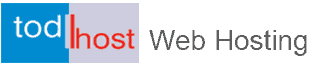Frontend frameworks let you hit the ground running when developing a new website. Due to their popularity, a wide array of frontend frameworks are available, and new ones emerge on a regular basis.
Because there are so many to choose from, pinpointing the right frontend framework can be tricky. Like many developers, you may be drawn to wildly popular, tried-and-true options like Bootstrap and Foundation. Then again, a newer but less widely known framework may more effectively suit your needs, so it's worth it to get up to speed about today's most popular options.
Further reading:
Adding a sitemap to your website
Common Mistakes That Affect Website Performance and Search Engine Ranking
Designing a Website Like a Search Engine Crawler
Essential Tips For Good Website Designing
Google Webmaster Tools Introduction
Improve Your SEO in Four Simple Ways
Web management tools for small businesses
Website Design Tools for Small Businesses
Before starting your search for a frontend framework for your next project, it's important to educate yourself about the top things to look for in one. By keeping these considerations in mind, you will have an easier time weighing the pros and cons of the most popular frontend frameworks:
- Skill Level - Consider your skills when choosing a frontend framework. If you're a beginner, a more robust framework like Bootstrap may be in order, as it comes prepackaged with many useful widgets and requires minimal coding skills. If you're more experienced, you may be better off with a simpler framework that gives you lots of wiggle room for customization. These frameworks are typically leaner and less bloated too, which is a plus.
- Responsive Design - Any site that you develop should render properly across all devices, as more and more people access the internet via mobile devices. According to StatCounter, as of December 2020, mobile traffic has surpassed desktop traffic with 55.73% of traffic coming from mobile devices. Therefore, stick with frontend frameworks that support responsive web design so that you have one less thing to worry about.
- CSS Preprocessors - If you use CSS preprocessors and prefer one or another in particular, typically Sass vs Less, make sure that the framework that you use supports it.
- Appearance - Choose a framework that allows you to achieve the appearance that you want with as little effort as possible.
- Prototypes - The ideal frontend framework allows you to quickly produce wireframes and prototypes to speed up the overall design and development process.
More than anything, the right frontend framework simplifies, streamlines and speeds up the website design and development process while still giving you the flexibility and features that you need to produce exceptional results.
Further reading:
Adding a sitemap to your website
Common Mistakes That Affect Website Performance and Search Engine Ranking
Designing a Website Like a Search Engine Crawler
Essential Tips For Good Website Designing
Google Webmaster Tools Introduction
Improve Your SEO in Four Simple Ways
Web management tools for small businesses
Website Design Tools for Small Businesses
Top frontend frameworks
Without further ado, here are the most popular frontend frameworks.
React
Created as an open source project and still utilized by Facebook, React is a popular JS framework that focuses on user experience. Unlike certain other frameworks, React is very portable. Regardless of what underlying technologies you're using, you'll be able to take advantage of React. Similar to objects in OOP languages, React allows developers to create "components". Each component's state is managed separately, making it easy to fetch and display data.
What makes React unique is that it can be rendered either server or client side. Depending on data security requirements, specific components may be rendered on the server while others are rendered on the client. Those looking to create mobile apps will be pleased to know that it comes with React Native which allows standalone app development as well as mobile site creation.
Pros:
- React's reusable components ensure that developers don't have to rewrite the same code over and over again.
- Due to its popularity, there's a huge amount of free help from peer developers available online.
Cons:
- React's intense focus on UI development can make other aspects of development challenging.
- The learning curve for this framework is high, partially due to inconsistent project documentation.
Ideal for: Those with development experience looking to create a site or mobile app with a rich UI.
Further reading:
Adding a sitemap to your website
Common Mistakes That Affect Website Performance and Search Engine Ranking
Designing a Website Like a Search Engine Crawler
Essential Tips For Good Website Designing
Google Webmaster Tools Introduction
Improve Your SEO in Four Simple Ways
Web management tools for small businesses
Website Design Tools for Small Businesses
Vue.js
Originally created as an early fork of Angular by engineers at Google, Vue.js was developed as an alternative to Angular and React. It was created to be a minimalistic version of Angular, but it's grown significantly over the years.
Using traditional HTML, CSS, and JS, developers can create components just like other popular frameworks, like React. What sets this one apart is two-way data binding support. Because it took ideas from both React and Angular, it wouldn't be difficult to switch from either language to Vue.
What got Vue its initial popularity was excellent documentation and tutorials along with countless helpful developer tools. It has its own CLI, browser extensions to debug, state management system, and server rendering emulator.
Pros:
- Has excellent documentation and is intended for beginners and seasoned developers alike; short learning curve.
- Vue comes with an unrivaled set of tools out of the box, making development faster and far less painful.
- Components can be crafted out of traditional HTML, CSS, and JS. This key aspect makes it easy for old-school devs to dive in.
Cons:
- Vue has been around for less time than its competitors, making it still a bit of a wildcard to use.
- Given its age and only very recent proliferation into the mainstream, there's far less peer support for Vue out there than for many of its competitors.
Ideal for: Those with minimal web development experience who need to built prototypes quickly.
Further reading:
Adding a sitemap to your website
Common Mistakes That Affect Website Performance and Search Engine Ranking
Designing a Website Like a Search Engine Crawler
Essential Tips For Good Website Designing
Google Webmaster Tools Introduction
Improve Your SEO in Four Simple Ways
Web management tools for small businesses
Website Design Tools for Small Businesses
Angular
Google's flagship JS framework, Angular, has been in development for quite some time. While it's not the easiest framework to learn, the steep learning curve could end up being well worth the time.
It's great for projects requiring a revolving team because the way it encapsulates components makes it modular and easy for newer developers to understand. Developers taking advantage of Angular have the unparalleled ability to make apps look like Google's apps that use the same technology. This is accomplished through the usage of the Material Design framework.
Pros:
- Extremely complex web apps can be developed on the enterprise scale that rival desktop-based applications.
- With Google guaranteeing long-term support for this open source project, developers can rest assured it won't be abandoned any time soon.
Cons:
- Angular is very complex and has one of the steepest learning curves.
- Debugging can be problematic because it lacks tools of the caliber of some of its competitors.
Ideal for: Seasoned developers and engineers making enterprise applications who need maximum flexibility and are willing to invest time learning.
Further reading:
Adding a sitemap to your website
Common Mistakes That Affect Website Performance and Search Engine Ranking
Designing a Website Like a Search Engine Crawler
Essential Tips For Good Website Designing
Google Webmaster Tools Introduction
Improve Your SEO in Four Simple Ways
Web management tools for small businesses
Website Design Tools for Small Businesses
Semantic UI
A relative newcomer on the scene, Semantic UI stands out in a number of ways and is poised to become one of the most popular frontend frameworks out there.
This framework's main claim to fame is its simplicity. Because it uses natural language, the code is self-explanatory. Even those with very little coding experience will feel fairly at home working with this framework.
Another notable feature of Semantic UI is that it is integrated with a dizzying array of third party libraries. So much so, in fact, that you probably won't need to use any others. Therefore, the development process is a bit easier and more streamlined.
Pros:
- Semantic class names make for a low barrier of entry, so even beginners can hit the ground running.
- Small file sizes and minimal load times because you can load only the components that you need; each has its own JS file and style sheet.
- Versatile elements make for easy customization.
Cons:
- Very large packages when compared to Foundation and Bootstrap.
- Those with more complex design and development needs may find this framework lacking.
Ideal for: Beginners and those who want a lightweight, nimble framework.
Further reading:
Adding a sitemap to your website
Common Mistakes That Affect Website Performance and Search Engine Ranking
Designing a Website Like a Search Engine Crawler
Essential Tips For Good Website Designing
Google Webmaster Tools Introduction
Improve Your SEO in Four Simple Ways
Web management tools for small businesses
Website Design Tools for Small Businesses
Foundation
Created by web design company Zurb, Foundation is a highly advanced, enterprise-grade frontend framework that is ideal for developing nimble, responsive websites. Used on sites like Facebook, eBay, and Mozilla, it is also fairly complex and may not be suitable for newbies.
This features-rich framework supports GPU acceleration for smooth, lightning fast animations and Fastclick.js for fast rendering on mobile devices. It runs on the Sass preprocessor and includes the Foundation-developed data interchange attribute, which lets you load lightweight HTML sections for mobile and "heavier" HTML sections for larger screens. For a comparison between Foundation and Bootstrap, read our complete article, Bootstrap vs Foundation.
Pros:
- No style lock-in, so you have greater flexibility.
- Uses REMS instead of pixels, eliminating the need to explicitly state width, height and other attributes for each device.
Cons:
- Fairly large file size out of the box.
- A bit too complex for beginners.
Ideal for: Developers who have decent amounts of experience and who are primarily concerned with developing fast, attractive, responsive websites.
Further reading:
Adding a sitemap to your website
Common Mistakes That Affect Website Performance and Search Engine Ranking
Designing a Website Like a Search Engine Crawler
Essential Tips For Good Website Designing
Google Webmaster Tools Introduction
Improve Your SEO in Four Simple Ways
Web management tools for small businesses
Website Design Tools for Small Businesses
Materialize
The Materialize responsive frontend development framework also implements Google's material design specifications and is loaded with ready-to-use buttons, icons, cards, forms and other components. It is offered in both a standard version and in one that runs on Sass.
Materialize includes a convenient IZ column grid feature that can be used for website layouts. It is also loaded with CSS that's ready to use out of the box for material design shadows, typography, colors, and other features.
Additional features include ripple-effect animation, drag-out mobile menus, and Sass mixins.
Pros:
- Huge selection of components.
- Responsive support ensures that websites are supported across all devices.
Cons:
- Large file size makes this a bulky framework to work with.
- No support for Flexbox model.
Ideal for: Less experienced developers who need guidance regarding Google's material design specifications.
Further reading:
Adding a sitemap to your website
Common Mistakes That Affect Website Performance and Search Engine Ranking
Designing a Website Like a Search Engine Crawler
Essential Tips For Good Website Designing
Google Webmaster Tools Introduction
Improve Your SEO in Four Simple Ways
Web management tools for small businesses
Website Design Tools for Small Businesses
Ember
Ember was made to be comparable to Google's Angular, with a few modifications. First, it's hailed for having reliable release cycles, which makes it much easier for development teams to prepare for framework upgrades over time.
Used by popular sites like LinkedIn, Ember is extremely portable and backwards-compatible. Its features as a whole are very similar to what Angular offers, as is its complexity. Ember has likely not gotten much traction yet simply because it doesn't have Google behind it.
Pros:
- With the right tech stack, Ember can cut a large amount of time out of development.
- Angular developers will have no trouble switching to Ember.
Cons:
- In order to be successful with Ember, developers must be familiar with more advanced concepts like Serializers and Adapters.
- The technology stack and way its written play into how well Ember will work. True CRUD APIs work quite well, but you may notice issues with other schema.
Ideal for: Devs working on projects with CRUD APIs, particularly if they have Angular experience.
Further reading:
Adding a sitemap to your website
Common Mistakes That Affect Website Performance and Search Engine Ranking
Designing a Website Like a Search Engine Crawler
Essential Tips For Good Website Designing
Google Webmaster Tools Introduction
Improve Your SEO in Four Simple Ways
Web management tools for small businesses
Website Design Tools for Small Businesses
Preact
As its name suggests, Preact is built on top of the popular React framework. Designed as a lightweight alternative to React Lite, it comes in at a mere 3 KB in size!
It contains a subset of features that React does, but it performs much faster in most cases because of how lean it is. Those considering using Preact should first look at what features they require out of React and determine if Preact might be a better option. Some teams will create a prototype in React and then switch to Preact for production servers.
Pros:
- Preact can be swapped in place of React.
- Preact's lightweight size and quick performance can give developers most benefits of React without the computational expenses.
Cons:
- Those who aren't familiar with React will be at a significant disadvantage.
- Its codebase is notoriously complex, making it best for seasoned developers.
Ideal for: More seasoned devs with React experience looking to cut down lag time in their web apps.
Further reading:
Adding a sitemap to your website
Common Mistakes That Affect Website Performance and Search Engine Ranking
Designing a Website Like a Search Engine Crawler
Essential Tips For Good Website Designing
Google Webmaster Tools Introduction
Improve Your SEO in Four Simple Ways
Web management tools for small businesses
Website Design Tools for Small Businesses
Svelte
Svelte was built as a simple alternative to existing JS frameworks. Borrowing some syntax from Angular, the framework allows entire web applications to be written in traditional languages with ease.
Most of its competitors use a virtual DOM to allow seamless data updates. As most developers know, this can significantly add to both development and debugging time. Svelte, on the other hand, has a "compilation" step, when all code gets rewritten as minified JS.
Rather than being bogged down by state management libraries and components, Svelte handles state management natively, as well.
Pros:
- Svelte makes most things native rather than virtualized.
- It's one of the simplest frameworks to use, ideal for beginners.
Cons:
- Since it's a relatively recent release, there isn't much peer support yet.
- Svelte is not integrated with most common IDEs yet.
Ideal for: Beginning developers looking for the simplest way to make a web app.
Further reading:
Adding a sitemap to your website
Common Mistakes That Affect Website Performance and Search Engine Ranking
Designing a Website Like a Search Engine Crawler
Essential Tips For Good Website Designing
Google Webmaster Tools Introduction
Improve Your SEO in Four Simple Ways
Web management tools for small businesses
Website Design Tools for Small Businesses
Bootstrap
This list would not be complete without the inclusion of the wildly popular frontend framework, Bootstrap. Created by Twitter developers and initially released in 2011, it's the most used open source framework in the world.
Like any effective frontend framework, Bootstrap includes CSS, HTML, and JavaScript components. It adheres to responsive web design standards, allowing you to develop responsive sites of all complexities and sizes.
Because it is updated continually, Bootstrap typically includes the latest and best features. For example, it added themes that met Google's material design guidelines shortly after they were published, and it was also upgraded to use Sass as a CSS preprocessor.
Pros:
- Responsive web design support (can also be disabled if required).
- Extensive documentation.
Cons:
- Out-of-the-box file size of 276 KB due to an excessive number of rarely used styles, however, this can be reduced by removing unused CSS. With Bootstrap 5 it will be even smaller as jQuery will be dropped as a dependency.
- Excessive number of HTML classes and DOM elements can be messy and confusing.
Ideal for: Beginners and those who prefer a robust frontend framework.
Further reading:
Adding a sitemap to your website
Common Mistakes That Affect Website Performance and Search Engine Ranking
Designing a Website Like a Search Engine Crawler
Essential Tips For Good Website Designing
Google Webmaster Tools Introduction
Improve Your SEO in Four Simple Ways
Web management tools for small businesses
Website Design Tools for Small Businesses
Material UI
If you're looking for a frontend framework that makes it easy to adhere to Google's material design guidelines, you can't go wrong with Material UI. It is by far the most elaborate framework to implement these guidelines thus far, but there is one caveat: It isn't meant to be a starting point for a brand-new web design project.
Loaded with ready-to-use CSS and material design-compliant components, Material UI uses a CSS-in-JS solution. This unlocks many great features including theme nesting, dynamic styles, self-support, etc.
Pros:
- Easiest way to meet Google's material design guidelines when using a framework.
- Highly customizable.
Cons:
- Not intended to serve as a starting point for from-scratch web design projects.
- Need a decent understanding of React to use effectively.
Ideal for: Developers who understand and have experience with React and who need an easy way to adhere to material design guidelines.
Further reading:
Adding a sitemap to your website
Common Mistakes That Affect Website Performance and Search Engine Ranking
Designing a Website Like a Search Engine Crawler
Essential Tips For Good Website Designing
Google Webmaster Tools Introduction
Improve Your SEO in Four Simple Ways
Web management tools for small businesses
Website Design Tools for Small Businesses
Honorable mentions
Frontend frameworks are constantly evolving and new ones continue to pop up. Upon reviewing this list, we noticed a few more that we thought deserved a mention here as well. Some listed aren’t considered traditional frontend frameworks and are instead CSS frameworks but are still helpful in building frontend interfaces. These include:
Further reading:
Adding a sitemap to your website
Common Mistakes That Affect Website Performance and Search Engine Ranking
Designing a Website Like a Search Engine Crawler
Essential Tips For Good Website Designing
Google Webmaster Tools Introduction
Improve Your SEO in Four Simple Ways
Web management tools for small businesses
Website Design Tools for Small Businesses
Frontend frameworks statistics
The decision for which framework to use should not be based on their popularity but rather on which one suits your development needs best. Having said that, it may still be of some interest to know how each framework in this list stacks up against one another in terms of stars / trends. The following list shows the amount of GitHub stars each project had at the time of writing this article (listed from most-starred to least-starred).
Frontend frameworks:
- Vue.js: 178k Stars
- React: 162k Stars
- Angular: 70k Stars
- Semantic UI: 49k Stars
- Svelte: 41k Stars
- Preact: 28k Stars
- Ember: 22k Stars
CSS frameworks:
- Bootstrap: 146k Stars
- Material UI: 64k Stars
- Bulma: 42k Stars
- Materialize: 38k Stars
- Tailwind CSS: 35k Stars
- Foundation: 29k Stars
Summary
As you can see, different frontend development frameworks bring different benefits to the table. What works for one developer or project may not work for another, so it is imperative to research a wide selection of solutions before committing yourself to one.
Therefore, before selecting a frontend framework, consider your skill level as well as the basic requirements of the project that you are tackling. Chances are that one or more of the solutions on this list will fit the bill nicely.