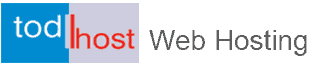Further reading:
Can someone else renew your domain name or web hosting account when due
Can I Renew My Domain After Expiry?
Domain Management From the Todhost Client Area
- First, you visit Todhost.com
- Next, you click on support or client area button. The support button is found in the main menu list at the top right corner of our website.
- That will prompt you to the client area login page
- Next, enter the email address with which you signed up for Todhost services. This should be different from the email with which you created with the domain hosted on Todhost..
- Enter the password you entered when you signed up for Todhost services. If you cant remember the password, there is a password recovery link on the page. Once you reset your password, you can then login successfully.
- That's it, you should now be logged in to the Todhost client area.
Further reading:
How to Check and Send Emails Using Webmail
Understanding FTP and How to Use it for File Transfer
How Do I seek Support From Todhost?
Wrong password?
You forgot your password? simply click the password reset button at the page bottom. You will be asked to enter your Todhost account email - the email you used in signing up for your Todhost services.
Why Am I Logged Out of Client Area?
The other reason you will be required to login again is when you have changed your internet connection and your IP address has changed. The IP referred to, here, is your connection IP. You can check your connection IP with any online serve
Also read: Can someone else renew your domain name or web hosting account when due
Wrong Email
To login to the Todhost client area, you need to enter your valid email and password. The email required for this section of our website is not that of the website you are hosting with us. It is the email you entered while you were creating your account with us.
What If I Forget my Login Details?
Precisely, these steps will help you with password recovery:
1. Login to http://www.todhost.com/clientarea.php
2. Click on the "Request a Password Reset" link
3. Enter the valid email you provided when you signed up with Todhost
4. Check your email for the password reset link sent to you.
5. Click the link sent to you by email and follow the on-screen instructions.
You can perform this when ever you wish to change your email.
My correct password is reported invalid when i login, what should i do?
We have often received reports of invalid login even when clients claim they are using the correct password to access the client area or login to their website control panel.
This is usually associated with cases of copying and pasting passwords. When an account is created, you will receive an email titled: "New Account Information" That email will contain your cpanel login details and procedure on how to login to your website.
Most of the reports of invalid login have been caused by situations when clients highlight the passwords, copy them and paste in the login box. When you copy a password, you are most likely to have a space before or after the password. So your copied password has an extra digit and that is the reason for the error: "invalid login"
The Solution
The easiest way to address this problem is to paste the password first on Notepad before copying and pasting in the cpanel authentication page. When you paste into Notepad, you can see if their is a space before or after the password and then, you correct that and copy into the password authentication area of your website.
If you still have issues, then contact the support department by Submitting a Ticket From the Todhost Client Area
Your New Account Information Email will be resent to you..
Further Problems?
If you still find that you have any more problems, simply use the ticketing system to contact customer support.
Sending tickets using the Todhost support system is pretty easy and straight forward. Please follow this guide to send a ticket.
1. Login to the todhost support system by clicking the client area link from the main menu section on the website.
2. Enter your user email and password.
3. Click open ticket from the main menu item list in the client area.
4. Write your request and submit.
5. Send an email directly to Customer Support and a ticket will be created for you
That is it. You are done with ticket submission.
What About Being Logged Out By Server Security?
On Todhost servers, multiple failed login can result in being logged out for some time, usually 30 minutes. A safe thing to do here is to wait for at least 30 minutes before attempting to login again or to contact customer support to have your IP address whitelisted.
About Todhost Web Hosting
Web hosting is easy and convenient with Todhost. Once you complete your web hosting order, it is activated, a process that takes few minutes to accomplish, you are then set to take control of your web hosting account, upload your files, create your emails and databases and just begin your online business with ease. It's that simple.
Our web hosting service is completely automated and delivered through our client management portal. So no barriers. Our customer support runs 24/7 to provide any needed help.
Get Started With Todhost Web Hosting
Get flexible web hosting plans that fits every budget, Todhost is one of Nigeria's most reliable web hosting companies offering quality web hosting services and supporting small, medium scale and large businesses in Nigeria and beyond. Our focus is on quality service delivery and we provide 24/7 customer help via telephone and client support portal. We also have over 1000 articles in knowledgebase tutorials to guide you on every key area of using our web hosting services. Our knowledgebase tutorials cover cpanel articles, email articles, domain tutorials and web design tools amongst others that highlights the latest happenings in the industry and provide solutions to numerous and emerging problems.
You will find below, details about our company and why we can be a dependable web hosting ally to you and your business.
Get Started With Todhost Web Hosting
Why Choose Todhost!
You will find numerous reasons, those we can enumerate and those you will discover during your engagement with us and in the use of our services. However, we have outlined four basic reasons why you will want to use Todhost web hosting services:
Years of Web Hosting Experience
Since 2009 when we started web hosting business at Todhost, we have sustained our quality of service and worked hard to always improve on service delivery. Our web hosting is loved by customers for its reliability, security and all our web hosting plans are carefully tailored to provide the best service. We offer robust and dedicated disk space for web hosting and reseller hosting services and we have set very high standards for web hosting with many unlimited features including bandwidth, emails, databases and add-on domains
Technical Capacity and Customer Empathy
We have been around for years and have seen it all. You can always rely on our strength and technical capacity to support your online business. Todhost understands the needs of customers and so we stop at nothing to offer additional free services including website backups using R1Soft enterprise backup software, 24/7 support using telephone and our constantly monitored ticketing system.
Trust, Quality and Reliability
Todhost has been providing high quality service with unmatched reliability since 2009. We offer shared web hosting service, reseller web hosting, VPS hosting, dedicated server hosting and domain registration services. Since 2009, Our clients love our web hosting and you will love it too! Todhost's exceptional performance, experience, commitment, and continuous investment in web hosting infrastructure guarantees Superior Quality Web Hosting services in Nigeria!
Free Transfer Services
We provide free transfer services when you move your site to Todhost. We move your files, scripts, emails, databases and domain name with no downtime.
Key Website Hosting Features...
We place ourselves in the position of customers and offer the best service We see customer relationship as a partnership that requires us never to stop giving excellent service. We continue to make that best efforts that would grow with your business and support it every step of the way? We call it the Todhost Advantage, the advantage of working with the best web host in the industry. Since 2009, Todhost has distinguished itself as a versatile and trusted partner for any serious website owner. The following are only a few points of a large list of reasons why you should choose Todhost as your trusted web hosting provider.
Our web hosting technology is great and unrivaled. We are proud of our services, our clients are happy with us and we believe you too will be happy with using our services.
Free with all web hosting packages
- Unlimited/unmetered Bandwidth
- Unlimited email locations and databases
- Flexible, easy to use Control Panel
- 99.999% Uptime Guarantee
- No Contract, cancel at any time. No questions asked - with a 45 Day Money Back Guarantee,
- Web Hosting powered by wind energy
Loaded With Each Web Hosting Plan...
- Free Weebly site Builder and Web Building Tools
- Over 400 simple to-utilize Free Website Templates
- Free Website Transfer administrations: Domain Transfer, MySQL Transfer, Script Transfer
- Free scripts and website building apparatuses for CMS, web diaries, e-business thus on can be in a blaze presented for you with a few ticks
Control Panel Features...
- Latest cPanel and constantly updated user Control Panel
- Website Statistics: AWStats, Webalizer, Raw Log Manager, Referrer and Error Logs
- Free instant Shopping Carts, Blogs, Portals, Forums, Counters, and Form-mail
- Password Protected Directories and Custom Error Pages
- Web Based File Manager, Hotlink Protection, IP Deny Manager, Redirect URL
Programming and Database Features
- Unlimited MySQL Databases with phpMyAdmin Access
- Programming Language: CGI, Fast CGI, PHP 5, Ruby on Rails, Perl, Python, SSI
- Programming Modules: Curl, CPAN, GD Library, ImageMagick
- System Management: SSH Access and Cron Job Scheduling
- FrontPage Extensions
E-Mailing Features
- Unlimited POP3 Email Accounts with SMTP
- WebMail Access: Horde, SquirrelMail, RoundCube
- Receive your email to your phone by method for IMAP Support
- Prevent spam with SpamAssassin
- Unlimited Autoresponders, E-Mail Forwards, Email Aliases, Mailing Lists
Applications
- Instantly introduce more than 200 open-source scripts with just a tick!
- WordPress Hosting - Host your own unique WordPress blog
- Joomla Hosting and Drupal Hosting - Professional CMS Solutions
- Magento Hosting - Free E-business applications for your own specific store
- Wiki Hosting - Start a Wiki site with MediaWiki
- Presta Shop web facilitating - Instantly present your e-business application and set up your own particular online shop.