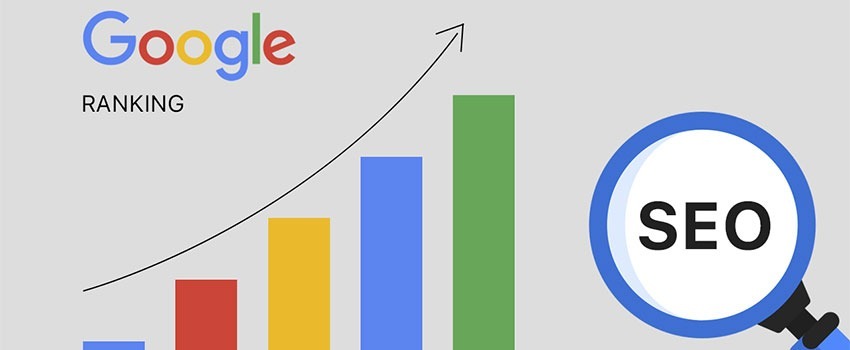Harnessing the Power of Social Media Marketing in Business Growth
Starting from lead generation to building customer loyalty, social media supports a wide variety of marketing efforts. One marketing activity in particular that has become easier and more effective than ever is marketing for specific locations, thanks to the growing influence of social media. Facebook, Instagram, and Snapchat offer small businesses a number of opportunities to promote their business in their local area. This post will cover how to use these social media platforms to experience the benefits of building customers and growing the sales for small businesses.
Further reading:
A Guide to Local Internet Marketing
Digital Marketing Tips That Yield Big Results
Local Internet Marketing with Google
You may be thinking within yourself, “but Google isn’t a social media platform!” Well, the Google My Business platform is a combination of a business directory listing and social media profile. As with directories, you can include all of the essential contact information about your business as well as offerings and special amenities. As with social media, you can publish posts to your profile that appear on your listing. By optimizing your Google My Business listing for your local area, you can increase your visibility for nearby searchers. Then, by posting special offers and events to your listing, you can get more of the right eyes on your promotions.
Further reading:
SEO Facts Revealed on Google Webmaster Central
SEO Myths That Can Kill Your Ranking Gains
Local Internet Marketing With Facebook
Facebook is a great way to market your business to potential local customers. While organic reach has been on the decline, making it harder for businesses to reach customers, there are several things you can do to use Facebook to get more clients.
Further reading:
A Guide to Local Internet Marketing
Create a Facebook Business Page
There are many functions of a Facebook business page, but in terms of local online marketing, using a Facebook business page increases your business’s local presence. If you want to get any customers from Facebook, you need a Facebook business page.
Use Location Tags
In order to use this feature for local internet marketing, you need a Facebook business page in the “local business” category. The more users who see your location tagged, the more popular and active your business will appear. In addition, they’ll also be able to look up your business in the search box. Facebook allows you to add a location to posts so tag your business in all of your posts, and encourage followers to do the same when posting about your business.
Use Facebook Events
When running or hosting events for your business, create a Facebook Event for it. Facebook events offer many benefits and can help with local internet marketing. Facebook suggests events for users based on places they’ve tagged themselves, pages they’ve liked, apps they use on Facebook, and even events that their friends are connected to. By creating an event with a location tag, you can get your event in front of more relevant and potential attendees.
Also, take advantage of real-time marketing and post pictures and video from the event while it’s happening. By adding a location tag to those posts, users searching for something to do in your area can find your event.
Facebook Nearby Places
Facebook Nearby Places offers another channel for local internet marketing. Similar to Facebook Events, this feature finds and suggests locations for users based on their friends’ recommendations, check-ins, and likes. Users can view all nearby places or filter them based on categories. To benefit from Facebook Nearby Places, you don’t just need a Facebook business page, you need customers to be tagging and checking into your business, and engaging with your content.
Use Facebook Advertising
Have you noticed that when you scroll through your Facebook feed, you see ads that are applicable to your area, age, profession, and interests? Furthermore, if you look at the feed of someone who is very different from you, do you find the ads in their feed to be relevant to you? These advanced targeting capabilities have earned Facebook and online advertising a spot in our Marketing Must Dos. Use Facebook advertising for your local internet marketing by targeting people in your surrounding area or people who are likely to be visiting or vacationing in that area.
Further reading:
8 Strategies to Help eCommerce Marketing Success
Digital Marketing Tips That Yield Big Results
Local Internet Marketing with Instagram
Tag Your Location
Just like with Facebook, you can use Instagram for local business marketing by tagging your posts with your location. For example, a restaurant could post a picture of a delicious meal and tag their location. Now, if a user sees that dish and wants it, they know where to find it. You can use this method for various types of products and services that will attract customers.
You used to be able to create a custom location in Instagram, but now the only way to add a location on Instagram is through Facebook. You don’t need an Instagram business account to do this, but you do need a Facebook business page, as Instagram will pull your location from there.
Use your location tag every time you post. This will build up a store of content such that if people search or tap on your location, all of the posts containing your geotag will show up. This is a great way for people to quickly learn more about your business. Encourage your followers and customers to use your geotag too, as all posts containing the geotag will show up—not just those you post.
Use Location-Based Hashtags
While location tags connect your business to the posts that users like, hashtags help them to find those posts in the first place. People use hashtags on Instagram to search for products, services, and businesses such as by searching #bostonbrunch or #massageboston. Use hashtags for local business marketing by putting location based hashtags in your posts or creating a custom hashtag that incorporates your location.
Add Your Location to Stories
Small businesses use Instagram Stories to show their transparency and to boost their real-time marketing efforts. Small businesses can use Instagram Stories for local internet marketing too, as Stories supports location tagging. To add a location to your Instagram Story, tap the square smiley face on the top right of the screen, then tap location. Choose from the list of suggested locations or type and select your location.
Local Internet Marketing with Snapchat
Local internet marketing can be done on Snapchat through geofilters. Snapchat geofilters are like stamps that go on top of users’ snaps, but only when users are in a particular area. “Geo” refers to the geographical area to which you want your filter to apply. “Filter” refers to the word, doodle, or phrase that gets placed on top of the photo or video when users are in that area.
Creating a Snapchat geofilter for your business is an effective form of local internet marketing. However, it does require a bit more effort than Instagram or Facebook geotagging, as there are different types of geofilters to create and they require approval from Snapchat.
In order to use these features to market your business locally, make sure you have the most updated versions of each social media application on your phone or device. Also, be sure to implement these strategies with consistency, both in terms of your branding and frequency.
Also read:
Local Internet Marketing with Twitter
1. Implement Twitter Cards
You want every tweet you send to stand out — and Twitter cards are a great way to do this.
You can set up your website to make sure that when people share your posts, the image shows up in the tweets they send. Like this:
Once you set up Twitter cards on your website, go to http://smo.knowem.com/, enter your web address and click on the Twitter tab. (this will tell you if your Twitter cards are set up correctly)
2. Build Your Twitter Followers
If your Twitter followers are engaged and well targeted, increasing their number can benefit your business.
You can select keywords to target. As your follower numbers increase, you’ll also get more engagement and clicks through to your website.
3. Identify Influencers and Engage with Them
When you engage with influencers — you’re creating the opportunity to gain more followers, more engagement and more traffic to your website. If somebody is an influencer in your field, they already have the audience you want! So building great relationships can pay dividends.
Using SocialBro, you can make the process of finding these influencers easy. You sign up for the service (there are free and paid options) and connect your Twitter account. Next, click on Target and then Discover New Twitter Users. Input a keyword related to your industry and hit search.
Twitter users are arranged in order of their follower numbers. You can use the controls on the left of the screen to narrow your search down.
You might only want to see influential users, or those with a certain number of followers.
You can then identify influencers and follow them directly from the SocialBro interface by hovering your mouse over their profile info.
You can also add them to your Twitter lists (more on this next!) or send them a tweet or a direct message directly from SocialBro.
This will save you a lot of time since you don’t have to switch from the SocialBro interface to Twitter to search for each new person you find. It makes easy work of identifying the important people on Twitter you might have missed.
4. Use Twitter Lists to Manage Your Contacts
As you follow higher numbers of people, your timeline might feel overwhelming.
If there are people you really want to keep track of, and whose tweets you don’t want to miss, add them to a Twitter list and follow that alongside (or instead of) your main timeline. Tools like Hootsuite and TweetDeck allow you to set up columns to follow tweets from your lists easily.
You can make these lists public (so the people on the list know they are on it) or private (so they don’t know). Or you can subscribe to public lists that other users have created.
Here are a few easy tips to find lists created by other people:
When looking at an influencer’s Twitter profile, click through to see if they’ve built any public lists
Look more closely at the Twitter lists you’ve been added to over the years
Go to Google and search by typing in this thread – site:twitter.com inurl:lists <insert search term.
5. Use Twitter Ads to Target Your Email List
Your email list is made up of people who have chosen to hear more from you, so they are great people to target with your ads.
They have already shown you that they’re interested! When setting up your ad, use Tailored Audiences and upload your email list.
Twitter will match those email addresses with registered users and target them when you have something to promote.
This is another great way to use Twitter to grow your business.
6. Use the Right Hashtags
Did you know that tweets containing 1 or 2 hashtags have 21% higher engagement than those with 3 or more?
It can be tempting to squeeze every hashtag you can think of into a tweet to attract attention — but it seems that’s a really bad idea!
This means you have to be careful and narrow down your hashtag choice to 1 or 2 per tweet (if you were using more than this).
If you don’t use any hashtags, maybe this is the time to start. They are great for visibility and getting your tweets in front of more people.
Also read:
The Power of Segmentation and Personalization in Email Marketing
How Small Businesses Can Compete and Win Against Big Businesses on the Web
Local Internet Marketing with Linkedin
You can easily optimize your personal as well as company page on LinkedIn to engage with your target audience. Here are a few tips you might find helpful.
Increase visibility on LinkedIn
LinkedIn is a great platform for lead generation. Post daily updates and blog posts to make sure that your LinkedIn company page is visible to your customers. If you cannot spend a lot of time creating these updates and posting them to your page consistently, there are social media management tools that can help you achieve the task within minutes.
You can use DrumUp to discover content that is relevant to your business, and also schedule weekly posts to be published to your company page. This ensures that your LinkedIn page remains active, and that it stays on your customer’s radar.
Get more followers on your page
Optimizing your LinkedIn page and gaining more followers on your page is a team effort. Keep in mind that your employees and colleagues play an important role in promoting your page on LinkedIn.
Encourage your employees and colleagues to actively participate in the discussions that take place on your page. Spark conversations with them and make it easier for them to engage with you on the page. You can also ask your employees to include a link to your Linkedin company page in their email signatures. This will help draw more attention to your page, and can lead to more visitors.
Ask your web design team to include a LinkedIn Follow button on your company website and blog. This can be easily done using the Plugin Generator that LinkedIn offers on their developers website. By clicking this button on your website, your customers can follow updates, posts, and event notifications that you post on your page.
Create and join groups on LinkedIn
The best way to place your company in front of your customers is to create a group that is relevant to your field. In this group, you can start discussions, and create an open forum for your customers to share their opinions, suggestions and concerns. However, you cannot just create a group and leave it at that. You must actively participate in those discussions and address your customers’ opinions or concerns.
Other than creating a brand new group, you can also consider joining other groups and communities that are related to your business’s niche. This way you can listen to what your target audience is talking about and the kinds of problems they are facing. Address these problems in those groups and propose solutions that your company can offer. If you develop a connection with a potential customer in the group, you can send them a message via LinkedIn InMail and start building a stronger relationship with your customer.
Complete your LinkedIn profile
We have placed this at the bottom of this list because it is pretty much a no-brainer. Having a completed profile is a must when it comes to your LinkedIn company page. Your customers should be able to understand what your company does, and know more about the products or services that you offer by just skimming through your page.
Give special attention to the Summary section on LinkedIn. In 2,000 characters, you can directly speak to your audience and provide them with more information about your company. Ensure that your summary is to the point and addresses the pain points of your customers . These customers often like to connect with a person first, rather than with an entire organization – which is why most of them prefer visiting the company’s LinkedIn company page before they visit the company website.