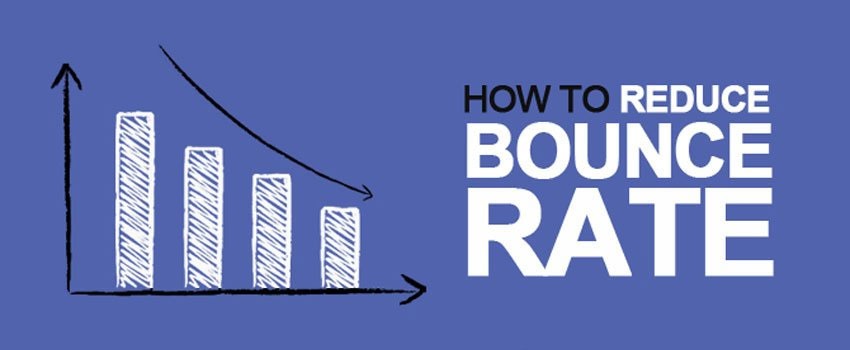4 Easy Steps to Reduce Your Website Bounce Rate
One critically important factor playing a major role in how Google assesses websites is User Experience. Google places a lot of importance on how users perceive websites, how much websites satisfy user intents and provide answers sought by visitors.
One of the indices that can help Google understand user perception is Bounce rate – the rate at which visitors navigate through a website beyond the landing page. By landing page,, we mean the page that you click from a search result, an ad or a link.
If a visitor does not go beyond the landing page to look at other pages, it suggests some dissatisfaction with the answers or solutions provided by the website and that the visitor may not have found what he or she was looking for. That would suggest a bad user experience in the eyes of Google. We also need to state here that the scene painted here may not always be the case. For example, a visitor asks a question that leads him or her to your page from the search results. Now, the visitor spends 7 minutes reading without visiting any other page on your website and also does not return to the search results to further find answers. That suggests that the page visited on your website provided the answers sought and there was no need looking for further answers. Although it will count as a bounce, that will not hurt your website at all but will rather count positively with a high dwell time. So even though your bounce rate appears to be high,if your dwell time is also high, that is a case you should not panic over, yet, you should strive to achieve a lower bounce rate below 50 percent because it is an important metric that works for your website ranking.
So, based on our experience in working with over 300 websites, we have found the top four elements you need to properly address to reduce your website bounce rate. Let’s take some detailed look at them.
Improve on Your Landing Page Content
Every page on your website has the capacity to pull traffic. However, there are pages that pull great traffic by virtue of their position in the search engines. A top ranking page can pull a thousand times more traffic than a poorly ranked page. So, in most cases, only very few pages will drive most of the traffic that comes to a website.
You need to identify those pages and pay attention to them, build them to boost visitor retention. One way you can do that is to use your Google analytic data. Go to Behaviour > Site Content > All Pages. You will be able to view specific page performance.
How to Build Strong Content For Your Pages
Here is a quick guide to basic tips that can help you build content for your web pages to gain visitor attention.
- Set Your Goals
Define your content goals and decide on what the content is designed to achieve. Understanding your goals will help you assess your work and can be useful in making judgements on your content performance. It will also help you understand the specific areas where your content is not doing well and guide you in the improvements you make. For instance, your content can pool good traffic but not having a good bounce rate or having a poor dwell time. That suggests that you may have crafted a good title and build good content for the search engines but you have performed poorly for your human users.
- Identify Your Target Market
Understanding your audience will help your content development and how best to make your presentation. If you are writing an academic paper, it will be different from a seminar paper for freelance affiliate marketers. The former will be interested in theories that support your conclusions while the later will be more pragmatic about what works currently, what is trending and the key areas to look out for in future.
- Research Your Keywords
Search engine ranking is about keywords. Although Google has said it does not use keywords as a ranking factor, it is also indisputable that the keywords you use on your page help Google understand your website and how to rank it. So, the keywords you use in your content will determine the search words for which it will be ranked. It is advised that you use the keywords mildly and multiple times (up to four or five times) in your content to give more relevance in the eyes of Google. Research your keywords and use them appropriately in your content.
- Plan the Page Layout
Before you get started, it is always a good idea to design the layout for your page. Decide on the topic to be covered, the major titles and sub headings including the H1, H2 and so on.
- Discuss Each Topic in Detail
Keep in mind that visitors are seeing answers and so giving as much descriptive details as possible to help them understand the topic and apply it to their situations can be very helpful. If possible, break each topic into smaller sub topics to further throw light on the subject.
- Pay Attention to Content Structure
You need to check your content for structural errors because they can turn people away. Your content needs to meet certain standards.
- Well-written (meaning proper spelling and grammar, and doesn’t use unnecessarily complex language or terminology. You can also use other free grammar checker tools.)
- Researched (meaning uses stats, case studies, and examples to show you’ve done your homework.)
- Media rich (meaning plenty of high-quality and highly relevant images.)
- Formatted for skimming (meaning use plenty of headers, subheaders, bulleted lists, block quotes, bolding, and italics.)
How to Check Your Page Performance
Being able to check how your content is performing can be great and helpful in improving the quality of your blog. If your content is underperforming, then you can adopt some remedial action. Below are some performance metric can be very useful:
1. Site traffic
The traffic to your website is a primary indicator of how your content is performing. Heaps of traffic is good news as long as the bounce rate on your website isn’t very dramatic.
For people new to the term, your site’s bounce rate is the percentage of visitors who navigate away from the site after viewing only one page. A rising bounce rate is a sign that your homepage is boring or off-putting and that your content isn’t good enough to hold onto visitors.
2. On-site time
It isn’t a complete circle if the website visitors are just dropping by on your website and then abandoning it. On-site time (or dwell time) measures the average time spent on your site by a visitor. This is an indicator of how the content on your website is impressive or has failed to impress visitors and that they are not spending time on it.
This could be happening if your site pages take too much time to load. For that, you should look into your web hosting options and the settings of your CMS especially to ensure effective caching.
3. Website Ranking
Another very clear measurement of the performance of your content strategy is the return on the ranking of your site due mainly to your SEO efforts. If the rank of your website has significantly improved, that may likely be due to the efforts that you have been putting into optimizing your site’s content. Investing in content optimization helps your site start showing up organically in search engine result pages (SERPs) and driving organic engagement.
4. Ease of customer journey
The effectiveness of your content is also proven by how easily it is perceived by your audience. This is a very important ranking factor for Google and called User Experience. Your content is an enabler of the customer’s journey. It helps your audience make a decision and hence, convert as a lead.
If your content is able to help your audience cruise through their customer journey easily, it is performing well. You should also weigh the performance of your content marketing based on other user experience measures.
5. Returning visitors
Repeating visitors are the backbone of your website. A higher rate of returning visitors (RRV) shows that your website is providing content valuable to your visitors.
However, the pursuit of retaining your website visitors is often underestimated by content marketers as a content marketing performance measurement metrics.
According to a sample campaign by Harvard Business Review, content marketers who focused their efforts on retaining existing customers witnessed an ROI growth of more than 15 times. ROI from standard campaigns targeted at acquiring new customers, on the other hand, stayed put at just 4 to 6 times.
6. Brand awareness / reputation
Measuring brand awareness quotient around your brand is an effective measure of the performance of your content marketing.
Putting out content which is interesting, relevant, and value-adding for your audience is going to boost your brand image and as a result, the awareness will grow.
If your audience or their circle begin to recognize your brand and perceive it as an authority in your relevant industry, you can be sure that the content marketing ROI is working. This will eventually help your business or brand with an increase in business referrals, leads, and sales.
7. Social shares of your content
People often share the link to your content on their social media if they find it valuable. When the content you pushed out through your website starts gaining engagement on social media, it enhances your reputation, drives traffic, and brings in leads.
Since your potential customers are hanging out on social channels such as Facebook, Instagram, and Twitter, tracking your content’s social media engagement is a great way to measure and monitor your content marketing performance. So, make sure that you keep maintaining the buzz around your brand’s content.
8. Percentage of conversion/sales
It is very important to track conversions for elements like email subscriptions, CTAs, conversion of qualified leads etc.
It also involves measuring the sign-ups of your email list (blogs, businesses), sign-ups for a free trial (SAAS – online tools, memberships, etc) and monitoring the percentage of users who fill out your contact forms.
In a similar manner, a hike in sales will determine how well your content is performing.
Improve Your Website Speed
Website speed improvement is often talked about in discussions involving ranking and user experience. No doubt, people want fast loading websites and want to spend less time searching for the answers they seek. A Large number of website users now access the web with mobile devices and could be searching for immediate answers, to clear a controversy or respond to a message within time. These require that they be provided with fast loading websites whose speed matches their desire.
As important as website speed is, it requires some tweaks to achieve good speed performance. There are also specific actions required when dealing with some web design tools like WordPress, Joomla, OpenCart eCommerce, or ExpressionEngine.Whatever the case, here are some general tips you need to take into consideration to boost your website loading speed.
- Ensure your website caching is enabled. Caching will save your web pages as static files and make them easy to load.
- Switch to Accelerated Mobile Pages. This is a Google design framework known to provide the fastest websites. You can learn about what Google says about AMP in this post.
- Minify your files. Minification should speed up your Javascripts, CSS, and other template files. You can learn more in this article titled “A Practical Guide to Page Speed Improvement”.
- Optimize your images. Image files are heavy and can slow down website speed. You will need to optimize your images, resize them rightly or use a plugin that can automatically resize them for you, save your images with the right formats for the web and use online tools to compress and lighten your images without reducing their quality.
- Choose a reliable and fast web host. If you host your website on a slow and unreliable website that is unable to handle the traffic from your site, you will have poor speed and user experience. One way to address this is to look at the user reviews and judge if the web host is good enough for your purpose.
- Choose the right web hosting plan. Not every web hosting plan will be good for you. If you run a Magento website hosted on a shared server, you will save money but when your website begins to pull heavy traffic as a result of increased business, you will have issues with your web host because your website will begin to use an inordinate amount of server resources which will affect other users on the shared server thereby forcing your web host to place some restrictions. The same happens if you use a small sized VPS to run a big and heavy traffic website. The point here is that your server resources should be able to handle the traffic generated by your website.
- Use a content delivery network. When your content all loads from one server, it actually increases the server response time and affects page load speed. If you have high traffic and tons of people are trying to use your server at once, it can take a very long time to load the pages. Using a Content Delivery Networks, CDN, can address this as content is loaded from servers designed to handle such high load and by using a CDN, your content is loaded based on the server closest to the person who accesses your site. This means that your site will load faster and more efficiently for your audience.
- Host videos on external sites. Videos are very heavy and can take a long time to download. Setting up your videos on external sites and calling them from there can fix the load issues that can be associated with loading videos on your server. A fine place to load your video is Youtube.
How to Check the Speed of Your Website
There are some specialized tools that can help you check and compare your website speed. Using a few of them will do including:
1. Google’s PageSpeed Insights.This is a great tool and has been around for a long time providing speed tests and comparison tests.
2. Pingdom. Pingdom is another great page speed test to help you understand how your pages load. It can do your website speed test from different locations.
3. Google PageSpeed Insights. This is a global favourite and probably the most loved because it is from Google itself. This tool will give you results for desktop test and for mobile. It gives some great insights too and you need to try it out.
Build Internal Links
Internal links have many uses beyond helping to lower your website bounce rate but one of its potent uses is that it helps visitors access more pages on your website. It gives you an opportunity to provide related content which can even be more useful to your visitors. Internal links are a great way to increase your website dwell time and also reduce your website bounce rate.
Further reading:
How to Build Internal Links
There are some standard practices for building internal links on a website. Here is a simple guide.
- Build lots of internal pages. Your internal links will have to be built on existing pages. So the first thing is to create lots of quality content to which you can link your related content.
- Use anchor texts. It is recommended that you link to anchor texts instead of directly pasting links in your content or linking to images. This is not to say image linking is bad but if you must use image links, also make sure the image is properly alt tagged.
- Use natural links. Use links that are natural to the reader. Let your internal links be naturally flowing and provide value for the reader.
- Use deep links. The deeper your links, the better for SEO. Avoid loading many links on your homepage and contact us page. Instead, use links from deeper internal articles.
- Link to related content. Do not just link for the sake of linking. Ensure that the links are related and add value for the reader. Possibly, it should be a source of more useful information on the subject matter.
- Use “follow links”. “Follow links” is the best way to build out the internal link architecture of your content. Before now the practice was to nofollow most of the links on a page, in order to increase the link juice to a single page. This does not work as an SEO strategy anymore. Nofollow links have its value but it is recommended that you should not use it as your internal content links strategy.
- Use a reasonable number of internal links. Do not overdo internal link building as that could be seen as an attempt to manipulate the search engines and could backfire with a penalty. Google’s instructions are simple and clear: “Keep the links on a given page to a reasonable number.” What will be this reasonable number Google talks about you will want to ask? Honestly, nobody knows. The proper response therefore should be to make your internal linking as natural and relevant as possible and not just as a deliberate strategy to gain rankings.
- Don’t use massive blocks of site-wide footer links. It used to be a common practice especially among web designers to promote their brand. Today, Google sees such massive links as low quality and they can hurt your website. Imagine having a footer link on a large news website with over 50,000 articles and Google sees these links as low quality. That can hurt a great deal. In 2013, many sites were hit with an algorithmic penalty for such poor quality link practices.
Address Error Pages
Imagine that you do a search in your effort to find a solution to a problem, you are provided with a link only to be told “the page does not exist”. You are disappointed and return to the search result for an alternative or you simply do a fresh search. That can lead to an annoying bounce and some users may just blacklist your website as spam.
How Error Pages Affect Your Website and How to Resolve the Problem
No doubt, error pages will turn people away from your website. But hope is not completely lost. There are a couple of ways you can handle error pages and even turn them into an advantage.
But before we delve into how you can cope with error pages, it is important to state that error pages are not seen by Google as evil and something that should not occur on your site. In fact, Google sees 404 pages as normal. It is normal to delete a page or for a site restructuring to move a page to a new folder. However, too many error pages can be a red flag and will tell Google that your site does not deserve top ranking because it is serving users with too many errors which is not good for the reputation of its search results.
The Top Five Website Errors
According to Google, these are the most common website errors:
- HTTP Error 500 (Internal Server Error). The description of this error pretty much says it all. It’s a general-purpose error message for when a web server encounters some form of internal error. For example, the web server could be overloaded and therefore unable to handle requests properly. Sometimes, a wrong directive in the .htaccess file can cause this error.
- HTTP Error 403 (Forbidden. This error is similar to the 401 error, but note the difference between unauthorized and forbidden. In this case no login opportunity was available. This can happen, for example, if you try to access a (forbidden) directory on a website.
- HTTP Error 404 (Not Found. Most people are bound to recognize this one. A 404 error happens when you try to access a resource on a web server (usually a web page) that doesn’t exist. Some reasons for this happening can for example be a broken link, a mistyped URL, or that the webmaster has moved the requested page somewhere else (or deleted it). To counter the ill effect of broken links, you can set up custom error pages to help visitors navigate to a functional page.
- HTTP Error 400 (Bad Request. This is basically an error message from the web server telling you that the application you are using (e.g., your web browser) accessed it incorrectly or that the request was somehow corrupted on the way.
- HTTP Error 401 (Unauthorized). This error happens when a website visitor tries to access a restricted web page but isn’t authorized to do so, usually because of a failed login attempt.
Final Notes
With Google paying much emphasis on User Experience, website performance metrics should be given much more importance as it is one of the signals that tell Google how users perceive your website, whether they enjoyed their experience or not.
Key factors will impact how your website performs in this respect: page content, website speed, internal linking and website errors. You need to measure your website performance in these areas and work to improve performance. Make your content as unique as possible, use active words and watch how the website performs. If performance drops, make alterations until you get the best performance.
Watch the speed of your website and each time you add new images, watch to see how that impacts site speed. Remember to use a server that enables caching and follow our recommended guide on page speed improvement. If you run a content management system, check how to boost page speed for the software and implement the recommendations.
Build internal links naturally to enhance user experience and to help your users get the best answers to what they seek. Do not overdo internal linking and monitor your Google analytics and Search Console for any problems that may crop up.
Finally, do not fail to address errors on your website. An error free website may not be possible but you will strive to minimize it.
editor's pick
latest video
news via inbox
Nulla turp dis cursus. Integer liberos euismod pretium faucibua